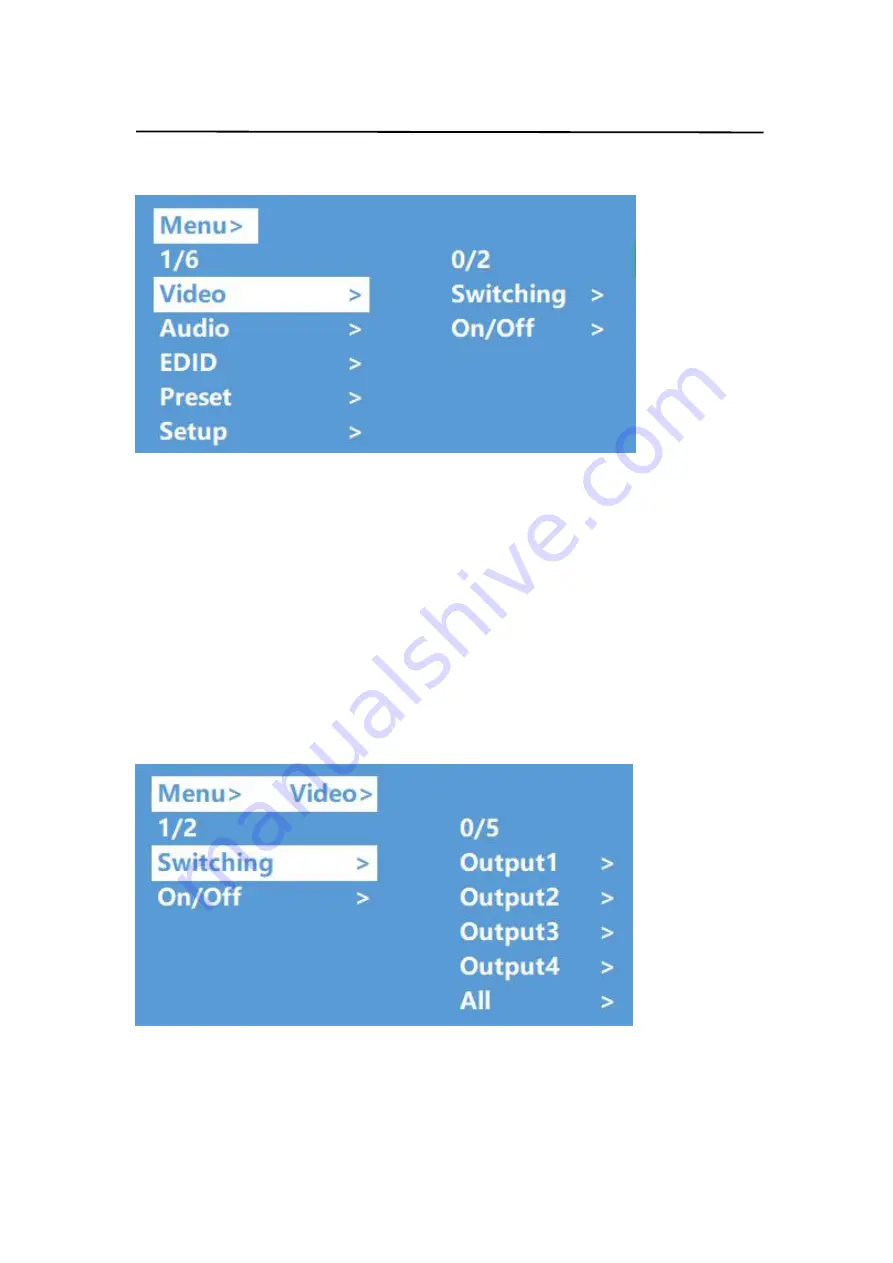
9
Operating Instruction
8.2 Video control:
There are 2 sub-menus in video interface:1.switching 2.On/Off
8.2.1 Video switching
Operation:
①
select"Video"in the main menu,press "ENTER" button.
②
press“up and down” button to choose “Switching” .
③
press "ENTER"to enter the next sub-menu
④
press the“up and down” button to select
“
Output1~4
”
(“All” means all output
,
"Swtching"
),
the bottom color of the selected output turn to white
⑤
press "ENTER"to enter the next sub-menu
⑥
press the“up and down” button to select input,the bottom color of the selected input
turn to white
⑦
press "ENTER"button to complete video switching
























