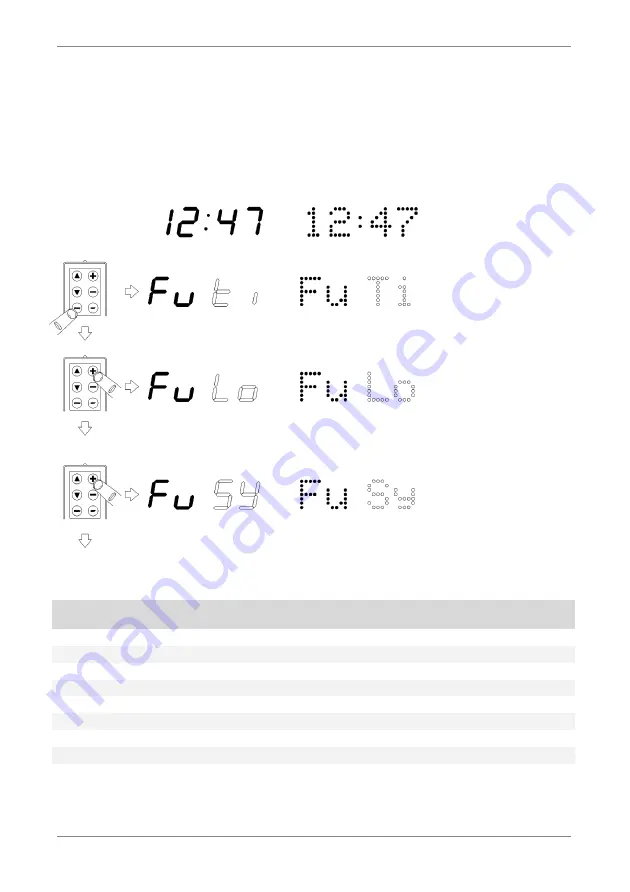
4000x Series Digital Clock
Operating and Installation Instructions
3 - Function Programming
The 4000x digital clocks have a user friendly programming interface based around a series of func on
menus, accessed using the supplied Infrared remote control or four switches located on the right hand rear
of the display. The func on menus may be accessed as detailed in the drawing below. This drawing
illustrates the menu display for both seven segment and dot matrix display units.
Seven Segment Display
Dot Matrix Display
Normal me display. Press
‘Menu’ or ‘Up’ to enter
‘Func on Menu’.
Func on ‘Time Se ng Mode’.
See sec on 4. Press ‘Up‘ to
enter ‘Time Se ng Mode’ or
press ‘+’ to move next se ng.
Func on ‘Loca on Se ng
Mode’. See page 5-1. Press
‘Up‘ to enter ‘Loca on Se ng
Mode’ or press ‘+’ to move to
next se ng.
Func on ‘Synchronisa on
Se ng Mode’. See page 6-1.
Press ‘Up‘ to enter
‘Synchronisa on Se ng
Mode’ or press ‘+’ to move to
next se ng.
The other func on menu op ons are detailed in the table below.
Function Menu
Options
Function
Section
Ti
Time and Date Setup - Manually set me and date on unit.
4
Lo
Loca on Code Setup - Select UTC offset and seasonal me change rules.
5
Sy
Synchronisa on Mode Setup - Select synchronisa on mode.
7
Nt
Ethernet Setup - Select network se ngs. (N & NE units)
6
Cl or Di
Calendar / Date format Setup - Select calendar/date format.
8
SS
Stopwatch Setup - Select stopwatch se ngs.
9
Et
External Interface Setup - Select opera ng mode of external interface. (E & NE units)
10
St
System Setup - Select brightness level (br) and 12/24 hour display format.
11
5
Issue 2.2


































