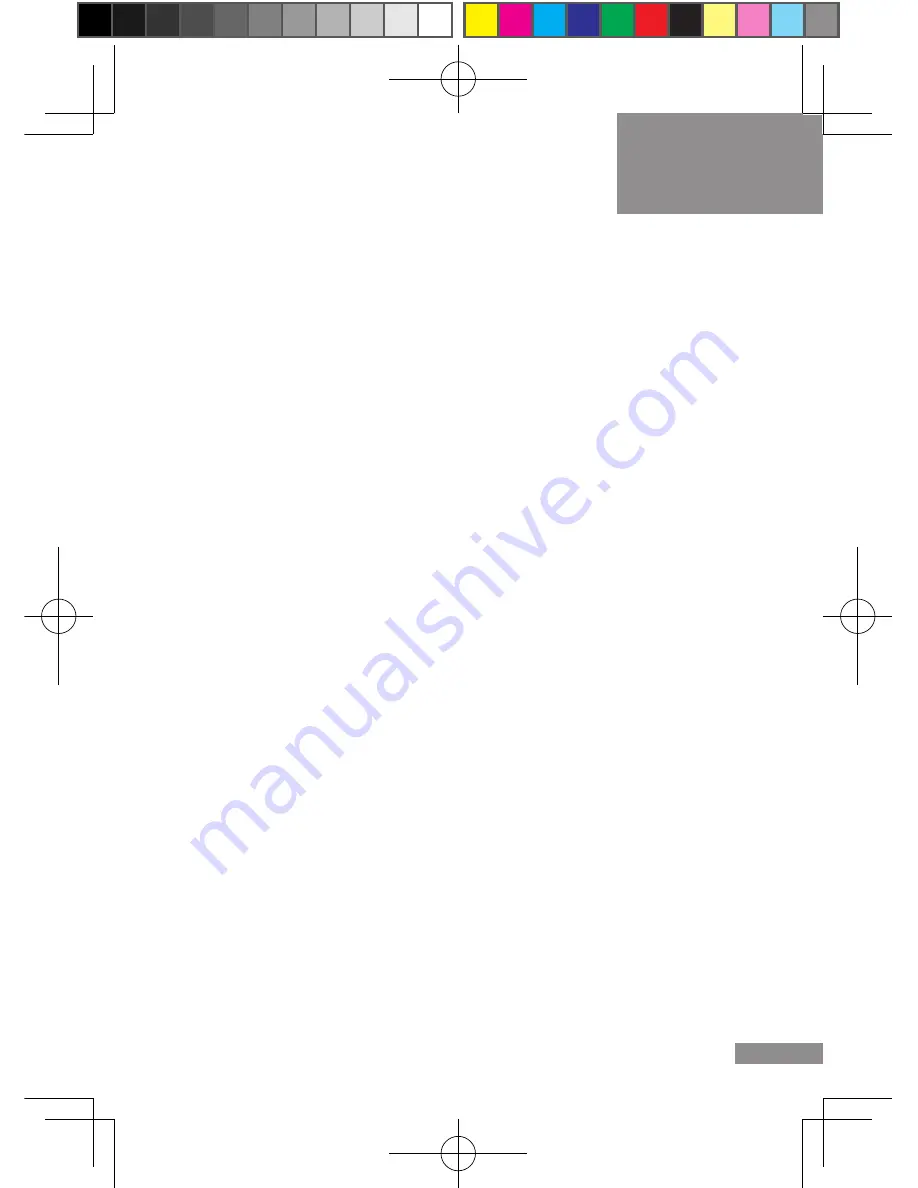
KM
the top of the mixer channel near the mic input jack,
to the point where the meters spend a lot of time at
or near the '0dB' (zero). An occasional red peak light
is OK, just make sure the meters are not in the red
area very long.
Mic'ing drums is not as easy as it sounds, however
it is straight forward. The drums can be loud and
the sound of a (snare) drum may also be picked
up by the tom-toms, the overhead mic or the kick
drum mic. Start by playing each drum until you have
arrived at a good gain level (watching the meters)
for each one. When that is finished, play the entire
kit to make sure the TOTAL sound coming from the
drums is not clipping the inputs and is a good mix of
each drum in the kit. You can then adjust the channel
FADER to "mix" the drum kit. If the mixer has GROUP
send buttons (see SR806 Manual), you can assign the
drum kit to a group. That allows you to control the
drum kit sound with one fader and you don't have
to re-mix the drums every time you make a slight
volume change.
Also keep in mind that the EQ section should be
set at the '0' or 12 o'clock position when you start
mixing the drums or other instruments. You may find
that when the full kit is being played, one or more
drums might not be as loud as another. Often a
slight adjustment of one of the EQ settings will help
the sound cut through and mix better into. The goal
is that every instrument has its turn to shine, without
overpowering the others.
































