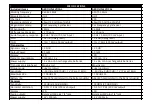Receiver button functions
1 - Frequency setting / module setting
2 - Frequency adjust / up button
3 - Key Lock / down button
It is recommended that the receiver is locked after completing the setup to prevent others from changing it.
Locking and unlocking
In the unlocked state, press the “ ” button and hold for
about 3 seconds. The display shows “ ”, then the receiver
is locked.
In the locked state, press “ ” and after it flashes about 3
seconds, long press “ ”about 3 seconds. The display shows
“ ”, then the receiver is unlocked.
Channel adjustment setting
When the receiver is in the unlocked state, frequency
figure flashes in the display if “SET/TUNE” is shortly tapped.
Now press “ ” to increase the channel or press “ ” to
decrease the channel.
After the adjustment is completed, shortly press the
“SET/TUNE” or do nothing for 5 seconds. Exit the channel
adjustment status and save the Channel settings.
Frequency Note:
This system uses infrared automatic frequency matching. This quickly and accurately matches the frequency between the
receiver and transmitter.
For channel adjustment, please refer to the previous instructions.