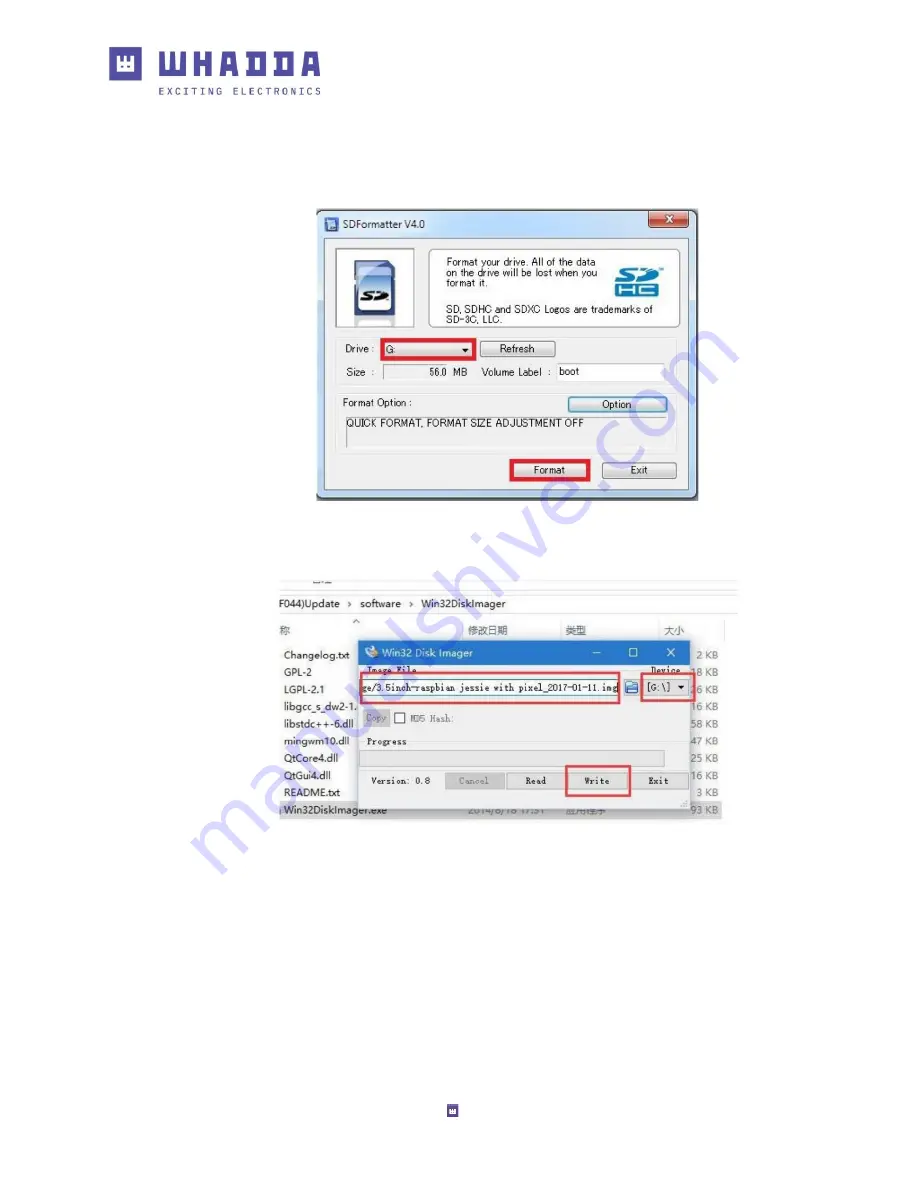
5
Connection
1.
Format the SD card. Open SDFormatter, select your SD card and click <Format>.
2.
Burn the Raspberry Pi OS IMAGE onto the SD card. Open Win32Disklmager, select the
file and SD card, and click <Write>. The burning process may take a few minutes.