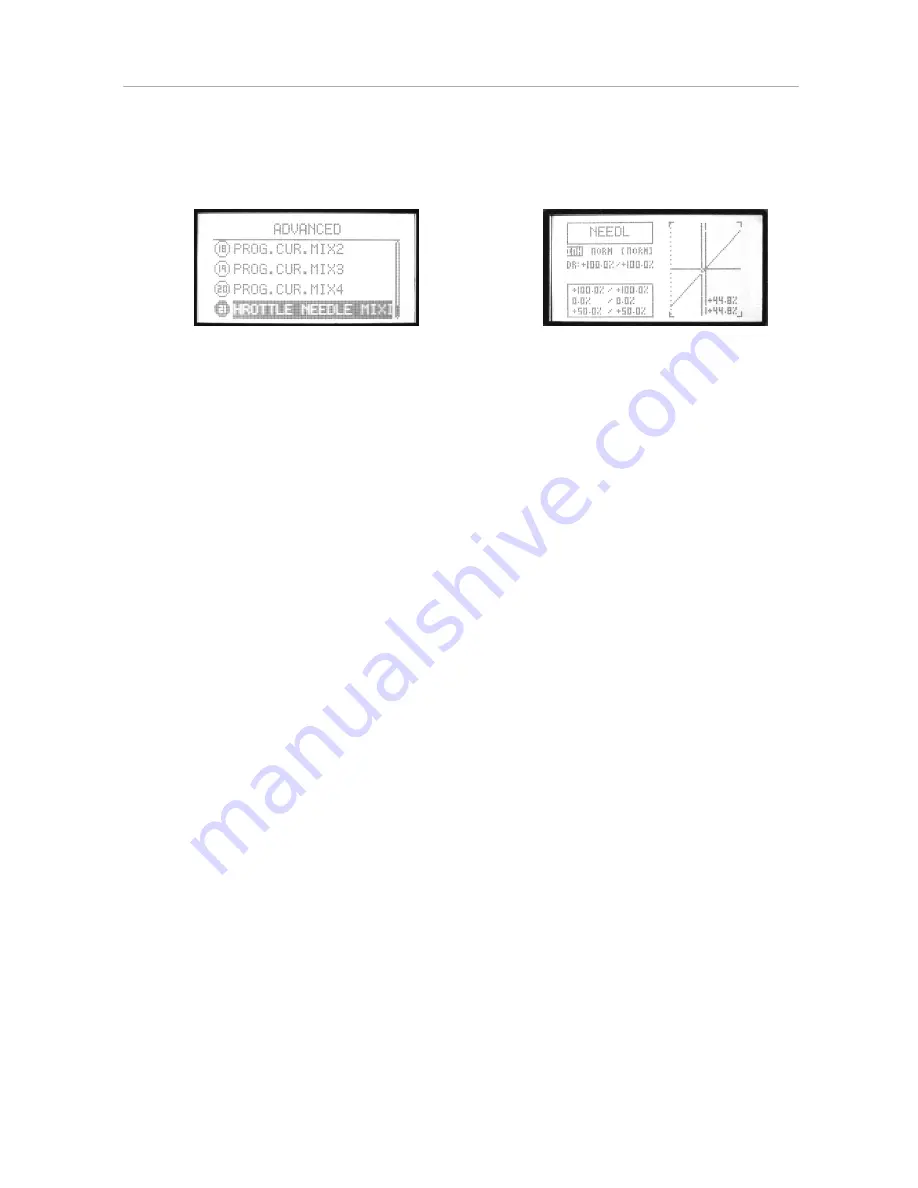
(12). THROTTLE NEEDLE MIXING
Setting Method
Use up/down keys to select
Throttle needle mixing
, OK to
enter editing.
Steps:
1. Use +/- keys to active or inhibit this function when it shows
ON/INH on screen.
2. Select fly model(NORM, IDLE1, IDLE2, IDLE3.)
Use +/- keys to select one curve.
3. Set D/R
Use direction keys to select “D/R”, edit one or two parameter.
+/- keys can increase or decrease the value. Long press the
OK is back to default
.
4. Set EX
Use direction keys to select “EX”, edit one or two parameter.
+/- keys can increase or decrease the value. Long press the
OK is back to default
.
EX can adjust aileron, throttle, rudder
sensitivity when the sticks are around the middle.
There are a lot of mixes when “D/R” and “EX” come together.
5. Curve setting method please refer to page 23.
WFT08
INSTRUCTION
57
HELICOPTER
Use
throttle
needle
to
adjust
proportion
of
mixing
gas
.
The
t
h
rottle
stick
has
2
-
7
points
,
and
adjust
NORM
and
IDLE1
,
2
,
3
seperately
.






























