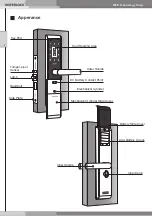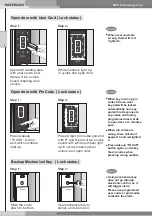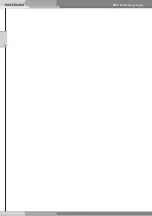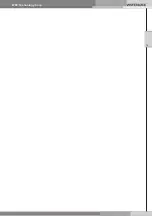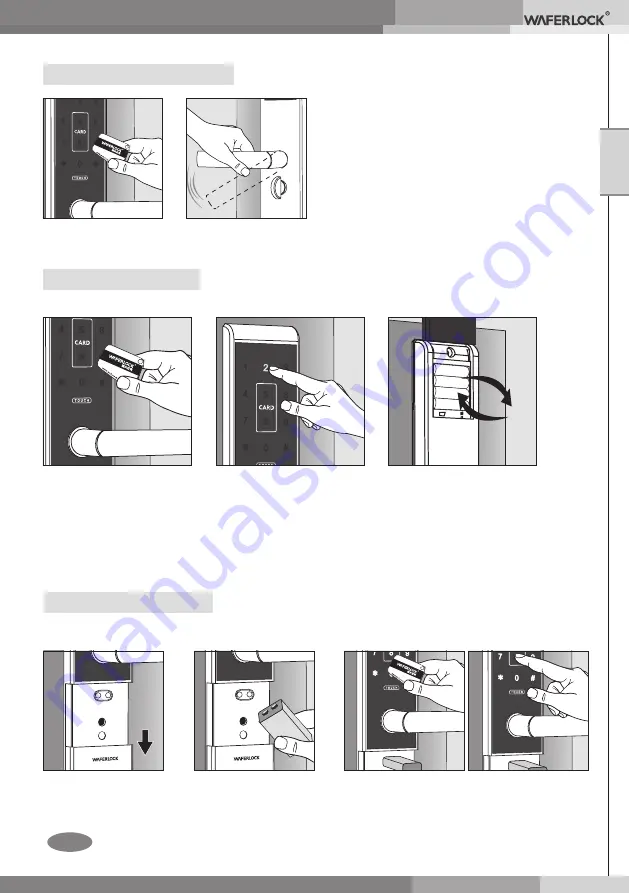
WFE Technology Corp.
10
Low Battery Warning
Step 2:
Step 1:
When using pin codes/
to open or lock door…
Silence mode: if the buzzer play 3
short beep 5 times and Touch button
flash blue LED 5 times.
Sound mode: if the voice says
(Door opened, please change the
batteries)
It means the battery power is low,
please change the battery as soon
as possible.
When using user cards
to open or lock door, or
programming card to
program…
OR
Please replace batteries immediately once door open, then remove
the 9V battery, and slide the cover up to close position.
External Power Supply
Slide the cover
down to bottom.
Step 1:
Step 2:
Step 3:
Connect 9V battery
with contact points.
Using programmed user cards or pin
codes to unlock door.
Deactivate Security Mode
Use Programmed user card to unlock door.
Remark
Содержание WAFERLOCK L375
Страница 13: ...WFE Technology Corp 13 ...
Страница 14: ...WFE Technology Corp 14 ...
Страница 15: ...WFE Technology Corporation ...