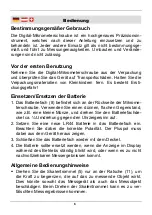9
Using
Intended Use
The digital micrometer gauge is a high precision measuring instru-
ment. Only operate and use this device in accordance with this
instruction manual. Any use beyond these parameters is regarded
as use that is contrary to the intended purpose and can lead to
inaccuracies. Reconstruction and modifications are not improper.
Before first Use
Unpack the digital micrometer gauge and check it for any damage in
transit. Dispose of packaging materials or store them out of reach of
children. Plastic bags etc. may become a deadly toy for children.
Inserting/Replacing the Battery
1. The battery compartment (8) is located at the rear side of the
micrometer gauge. Use a thin and flat object such as a small coin
to unscrew the battery compartment lid a ¼ turn counter clock-
wise.
2. Insert a new battery of the type LR44 into the battery compart-
ment. Pay attention to the proper polarity of the battery. The plus
pole has to face outside the compartment.
3. Close the battery compartment with the lid.
4. Replace the battery is the display flashes continuously or if you
get irreproducible measuring results.
General Operating Instructions
Turn the thimble (5) only via the ratchet (11) in order to limit the
force applied on the object to be measured. This prevents dam-
aging the object to be measured and the digital micrometer
gauge. Operating the thimble can lead to inaccurate measuring
results.
When not using the digital micrometer gauge, turn in the spindle
(2) until only a small gap remains between the measuring tips. Do