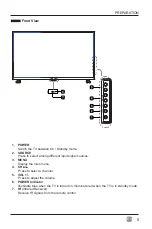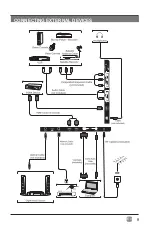15
En
Setup
•
Press the
MENU
button on the main unit or on the remote control to display the
main interface. Then press
to select
Setup
menu and press to enter.
Then press
to select the desired option.
System
•
Press
buttons to select
System
menu and then press
OK
button to enter.
Press
buttons to select the following setting options and then press
buttons to adjust each option’s setting.
CUSTOMIZING TV SETTINGS
Wide
Содержание WD50UT4490
Страница 1: ...USER S MANUAL MANUEL DE L UTILISATEUR MANUAL DEL USUARIO WD50UT4490 ...
Страница 2: ......
Страница 11: ...9 En CONNECTING EXTERNAL DEVICES ...
Страница 39: ...9 CONNEXION DES APPAREILS EXTERNES Fr ...