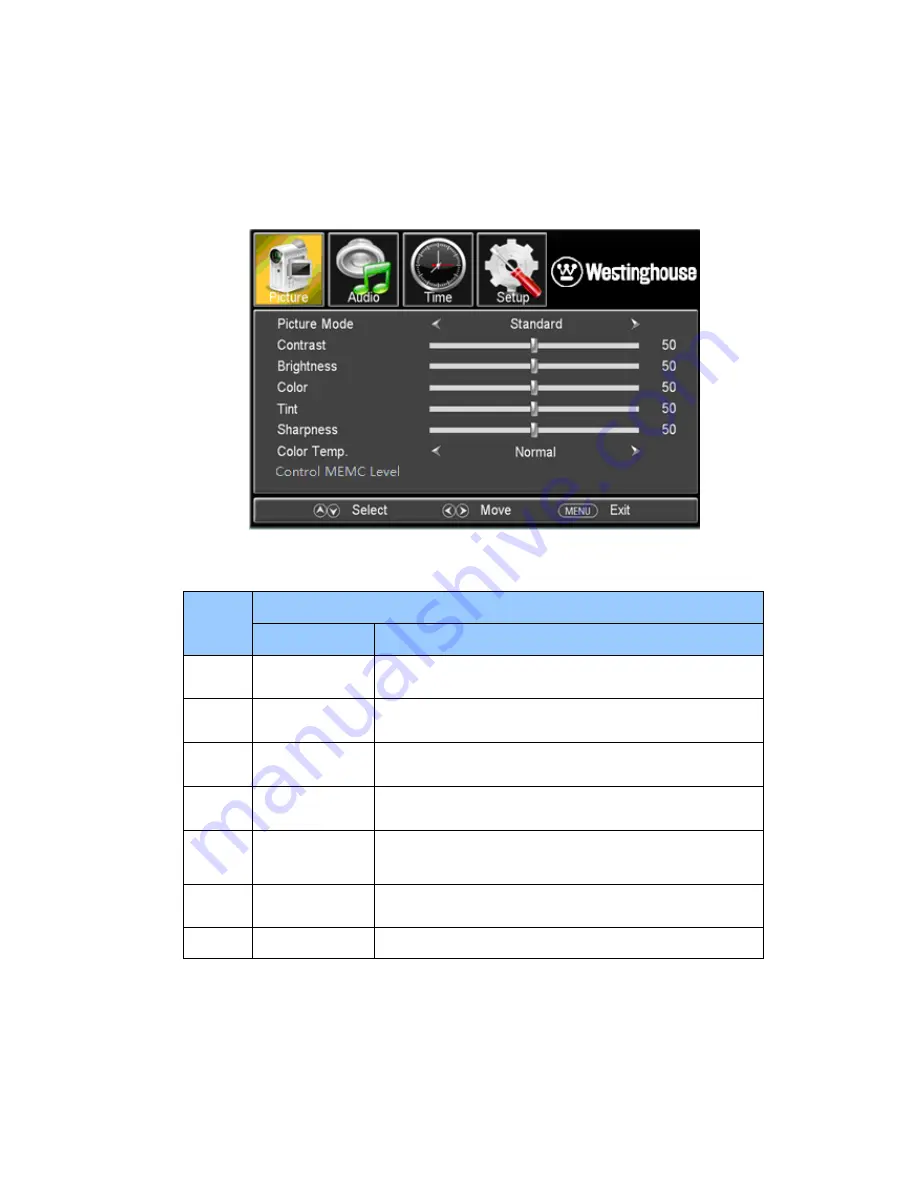
19
8
OSD
OPERATION
8.1
Instruction
for
main
menu
8.1.1
Appearance
8.1.2
Operation
of
keys
under
main
menu
key
Function
Main
Sub
Menu
Exit
from
Main
menu
Return
to
Main
menu
Exit
Exit
from
Main
menu
Exit
Menu
Up
‐‐‐‐‐‐‐‐
Select
previous
Item,
if
current
Item
is
the
first
one,
then
it.
will
skip
to
the
last
one
Down
Enter
Sub
Menu
Select
next
Item,
if
current
Item
is
the
last
one,
then
it
will
skip
to
the
first
one
Right
Change
Sub
Menu
Adjust
Item
option
or
value;
enter
the
next
menu.
Left
Change
Sun
Menu
Adjust
Item
option
or
value
OK/Enter
Enter
Sub
Menu
Enter
next
menu
Note
:
1
、
The
menu
is
divided
into
three
parts
on
the
whole:
main
menu,
submenu,
prompt
menu
2
、
Main
menu
will
be
side
‐
to
‐
side
setup
from
left
to
right:
Picture
/
Audio/
Time/
Setup
3
、
Submenu
will
be
end
‐
to
‐
end
arranged
from
the
top
town.
4
、
Prompt
menu
will
be
side
‐
to
‐
side
setup
from
left
to
right
Содержание WB84U1D1
Страница 1: ...USER S MANUAL MANUEL DE L UTILISATEUR MANUAL DEL USUARIO WB84U1D1...
Страница 16: ...16 In the Protocol list command list ID 01 0x01 is used 0xF6 command start bit 0x6F command end bit...
Страница 33: ...www westinghousedigital com Westinghouse Digital International Orange CA SE UM 0103 1301 S N...


































