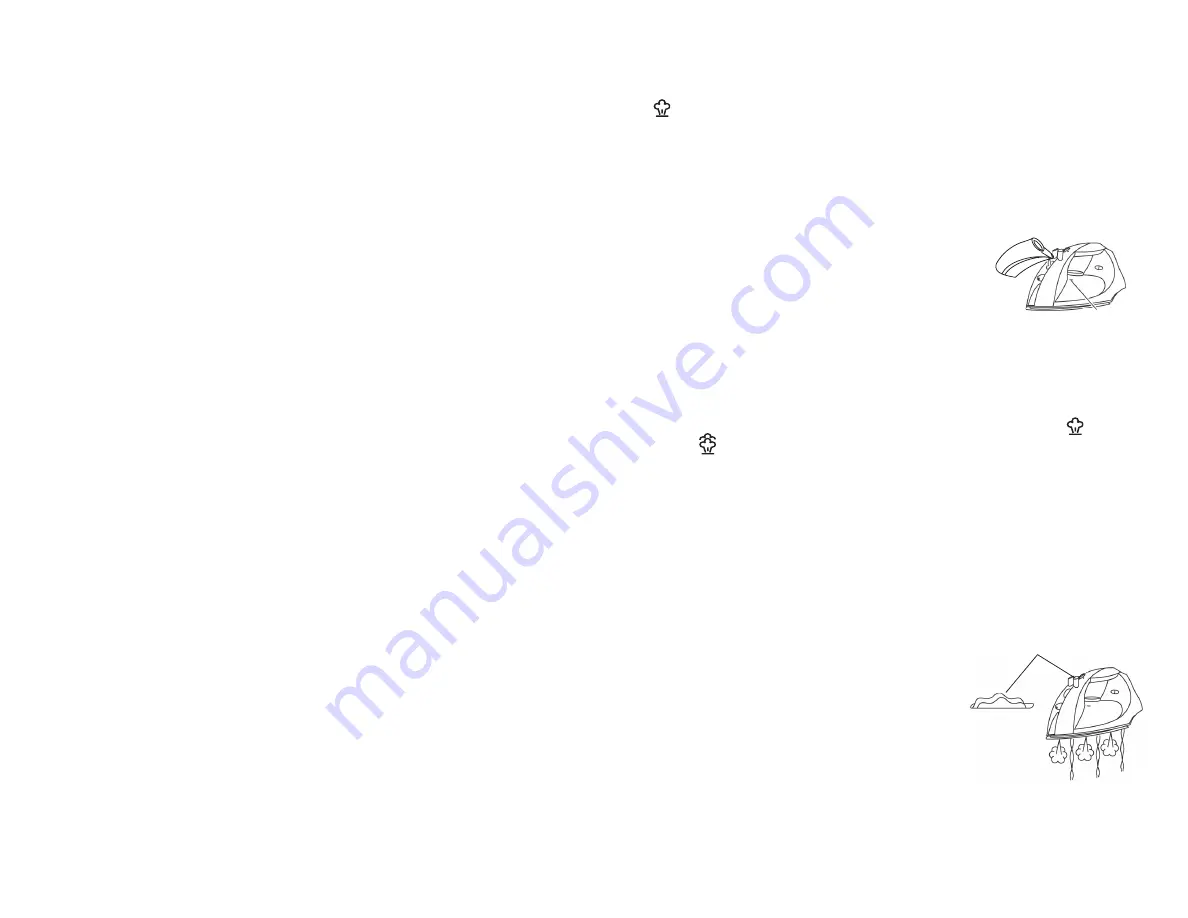
Using as a Steam Iron
When steam ironing, the Temperature Control Dial must be positioned to at least the
“ ” symbol -- located midway between the GREEN (• •) and LILAC (• • •) settings.
1. Turn the Temperature Control Dial to the “min” position and the Steam Control
Dial to the “X” (no steam) position.
2. Make sure that the Iron is unplugged and has cooled completely before filling.
CAUTION: IF THE IRON IS HOT, DO NOT FILL WITH WATER.
3.
Filling the Water Tank:
Place the Iron in the horizontal
position (on its Soleplate). Using the Filler Cup
provided, slowly pour water through the Water Fill
Opening until the Water Tank is filled to the Maximum
Water Level Line; DO NOT OVERFILL. (See FIGURE 5.)
IMPORTANT: Use tap water or distilled water only.
Do not use chemically descaled water or any
other liquids.
4. With the Water Tank full, stand the Iron in the vertical position (on its Heel Rest)
on a heat resistant surface and plug into a 120V outlet. An audible beep will sound
and the Water Tank will glow blue.
5. Turn the Temperature Control Dial to the desired setting, between the “ ”
and “ ” symbols. (See FIGURE 4 for basic fabric/temperature guidelines or
check the condensed fabric guide imprinted on the Heel Rest of the Iron.) The red
Thermostat Light will illuminate, indicating that the Iron is heating.
NOTE
: For best results, check garment labels for the temperature setting
recommended by the fabric manufacturer.
6. As the Iron is heating, the Water Tank will cycle through each color until the
desired setting is reached. Once the Iron has reached the set temperature, an
audible beep will sound and the red Thermostat Light will go off, indicating that
the Iron is ready for use.
NOTE
: The red Thermostat Light will continue to cycle off and on during use as
the Iron maintains the desired temperature.
7. Turn the Steam Control Dial to the desired
setting: “X” = no steam, “1” = low, “2” = high
(see FIGURE 6).
NOTE
: For optimum steam output, the
Temperature Control Dial should be set to the
“max” (RED) position.
CAUTION: AVOID COMING IN CONTACT WITH
ESCAPING STEAM.
8. Press the Blast of Steam and Spray Buttons as needed (see
the following sections for a complete description of these features).
6
FIGURE 5
FIGURE 6
Steam Control Dial
MAX
5
OPERATING INSTRUCTIONS
Before First Use
1. Remove all packaging materials from the Ceramic Soleplate and the body of the
Iron. Unwind and straighten the power cord.
2. Flush the Steam Vents using the Self-Clean function (see USER MAINTENANCE
INSTRUCTIONS).
NOTE
: When the Iron is used for the first time, you may notice a slight amount
of smoke; this is normal and will stop after a few minutes as the Iron continues
to heat.
Using as a Dry Iron
The Iron can be used on the dry setting with or without water in the Water Tank.
However, it is best to avoid having water in the Water Tank while dry ironing.
1. Turn the Temperature Control Dial to the “min” position and the Steam Control
Dial to the “X” (no steam) position.
2. Stand the Iron in the vertical position (on its Heel Rest) on a heat resistant surface
and plug into a 120V outlet. An audible beep will sound and the Water Tank will
glow blue.
3. Turn the Temperature Control Dial to the desired setting (See FIGURE 4 for basic
fabric/temperature guidelines or check the condensed fabric guide imprinted on
the Heel Rest of the Iron.) The red Thermostat Light will illuminate, indicating that
the Iron is heating.
NOTE
: For best results, check garment labels for the temperature setting
recommended by the fabric manufacturer.
4. As the Iron is heating, the Water Tank will cycle through each color until the
desired setting is reached. Once the Iron has reached the set temperature, an
audible beep will sound and the red Thermostat Light will go off, indicating that
the Iron is ready for use.
NOTE
: The red Thermostat Light will continue to cycle off and on during use as
the Iron maintains the desired temperature.
5. When changing from a higher temperature setting to a lower temperature setting,
the Water Tank will cycle down through the colors until the Iron has cooled to the
proper ironing temperature. When this occurs, the color of the Water Tank will
correspond with the new temperature setting, indicating that the Iron is ready
for use.
6. When finished ironing, turn the Temperature Control Dial to the “min” position
and unplug the Iron. Stand the Iron back in the vertical position (on its Heel Rest)
and allow it to cool completely before cleaning or storing.
WARNING: Never fill the Water Tank while the Iron is still hot.






























