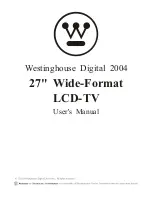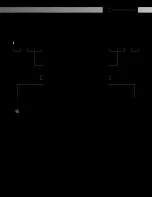Table of Contents
Introduction
Features
Installation Guide
Unpacking
Connections
Planning Your Connections
Antenna Connection
Video Connections
PC & Audio Output Connections
Power Connection
Using The Remote
Programming TV Channels
Enjoying Wide-Format Movies
Reference Guide
Connector Descriptions
Push-Button Control Descriptions
Remote Control Description
Picture-in-Picture Description
Display Menu
Display
TV
Geometric
Audio
Miscellaneous
Appendices
Trouble-Shooting
Specifications
Wall Mounting
Important Safety Instructions
FCC Statement
2
3
3
4
4
5
6
7
7
8
10
10
11
11
13
13
15
16
20
21
23
24
25
26
27
28
28
30
32
33
35
27" Wide-Format LCD-TV User Manual