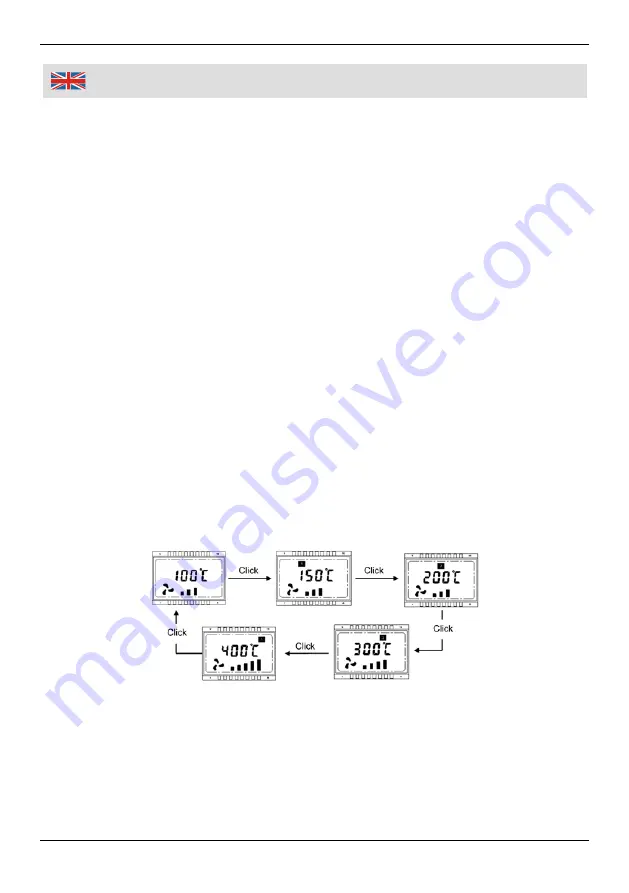
10
Operation
Operation
1. First make sure the heat gun is switched off and then connect the power plug
to a socket.
2. Set the ON/OFF switch (3) from the position
0
to step
I
or
II
.
Some smoke
may be emitted , this does not indicate a problem.
3. In setting
II
use the buttons (7) and (8) to set the temperature. The
temperature can be set from 50° to 650° C in steps of 10° C. The icon (12)
flashes until the set temperature is reached. In Setting I the temperature is
permanently set to 50° C.
4. Use the buttons (9) and (10) to set the airflow.
5. Heat up the object to be treated. If required, switch to a higher or lower
temperature and direct the nozzle closer to the object.
6. Before turning off the heat gun allow it to run for about a minute in setting
I
to
cool it down.
7. Always switch off the heat gun after work. Please note that the nozzle is still
very hot. Do not place the heat gun close to flammable materials.
Preset Mode Selection
For quick selection 4 preset modes are available. Click on the Mode Selection
Button (6) to cycle through the available modes. The modes preset from the
factory are shown below.
Preset Mode Input
Use the button (6) to select a preset mode and then use the buttons (7), (8), (9),
and (10) to set temperature and airflow according to your requirements. During
the process the icon (11) flashes.
To modify the preset mode with your settings press and hold the Storage
Содержание 88 34 22
Страница 3: ...III bersicht Overview 1 2 3 4 5 6 7 14 8 4 13 12 11 10 9 15...
Страница 16: ...12 Notizen Notes...


















