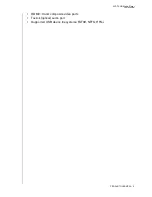WD TV HD Media Player
User Manual
GETTING STARTED – 13
Wait a few seconds for your TV to detect the HD media player. If the HD media
player is not detected, you may need to change the input source on your TV to
HDMI or composite, depending on your connection. Check the user
documentation of your TV for more information.
Once the HD media player is detected, the splash screen displays to indicate
system bootup, then the home screen of the user interface opens.
For more information, see “Using the WD TV HD Media Player Menu” on page 22.
Step 3 - Connecting the WD TV HD Media Player
The following figures illustrate the cable connections supported by the HD media
player. The standard connection uses the included composite AV cables.
Note: HDMI and Toslink (optical) cables are sold separately.
Choosing the Best Connection
The quality of the picture produced by your TV depends on the quality of your TV and
its connection to the HD media player.
Connection
Quality
Connectors
HDMI
Best
Specialized, high-definition connector
Composite
Good
•
Yellow = video
•
Red = right audio
•
White = left audio
Composite (Standard Definition)
Home theater (High Definition)
HDMI (High Definition)
Digital Audio (High Definition)
Содержание TV HD Media Player
Страница 1: ...WD TV HD Media Player...