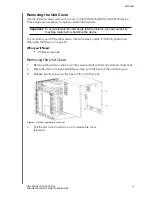TROUBLESHOOTING
75
WD SENTINEL DS5100/DS6100
ADMINISTRATOR AND MAINTENANCE GUIDE
Imminent
Failure Boot
Drive <Drive
Name>
S.M.A.R.T early detection found a
premature drive failure condition on
one of the boot drives.
Replace the defective drive as soon
as possible to stop RAID from
going into a degraded state.
Invalid Drive
The inserted drive is not compatible
with the device.
Replace the inserted drive with an
approved drive. See
Dashboard>Monitor> Tasks
for a
list of approved drives.
Invalid Drive
Capacity
The new drive capacity is either
greater or smaller than the drive you
replaced.
Replace the inserted drive with a
drive that has the correct drive
capacity.
Network
Disconnected
The ethernet port does not have
network activity.
Restore network connectivity.
Power Supply
<Supply #>
Failed
Power supply 1 or 2 failed.
Replace the defective power
supply.
•
Access the Dashboard (See
“Accessing the Dashboard” on
page 25.)
•
Click
Monitor
on the navigation
bar.
•
Check the Power Adapter area to
review the status of your power
supply.
•
Obtain and install a comparable
power supply.
Reboot
Required
The system requires a reboot.
Safely reboot the system.
Software
Update
Complete
The software update process is
complete.
Check the Alert Viewer to verify the
completion of the software update.
Software
Update
Downloading
A software update is being
downloaded to the system.
Allow the process to fully complete.
No action is required.
Software
Update Reboot
Required
The software update is complete.
The system requires a reboot.
The reboot is normally automatic. If
it does not occur, perform a manual
reboot.
WD Software
Update
Available
There is a WD software update
available for download.
Access and perform the update.
•
Access the Dashboard (See
“Accessing the Dashboard” on
page 25.)
•
Click
Monitor
on the navigation
bar.
•
Click the
Software Update
tab.
•
Click
Check for Updates
.
•
Click
Download
and
Install
to
update the software.
WD Software
Update Failed
The WD software update failed.
Repeat the Software update
process again.
LCD
Description
Troubleshooting