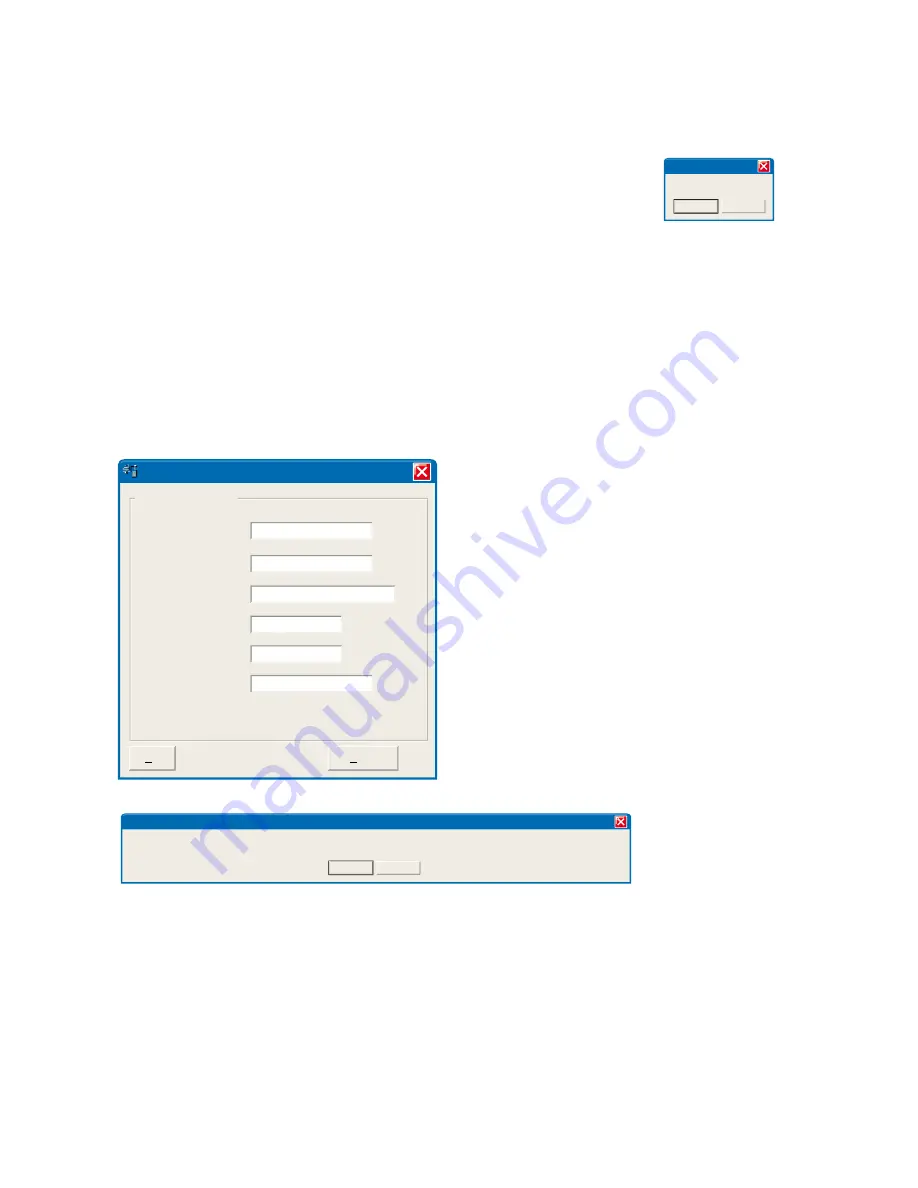
14
6642-22201
By clicking the Scan for switches button the IP Configuration Software will detect the
Westermo switches on the network. The software will list all Westermo managed switch-
es or routers connected to the network. Information as in figure 1 will appear for each
detected unit connected to the same network as your PC.
If you only want to change the IP address and the subnet mask, this
can be done within the IP config tool.
1. Click the listed DDW-2XX that you wish to re-configure.
2. A pop-up screen will show with the message “Access switch via web”.
Click Cancel, figure 2.
3. Enter the preferred IP address, Subnet mask and IP gateway address, figure 3.
Click Set-button to confirm the settings in the unit, figure 3.
Click the Scan for switches button again and the settings you configured will appear in
the list. Now you can access the DDW-2XX via the browser for further configuration
by clicking the unit with an IP address that fits your subnet. Figure 2 will appear and now
you click the OK button and a web browser will be opened and redirected to the DDW-
2XX unit login page, figure 5.
Figure 2
Access switch via web?
Cancel
OK
IP configuration
Click the Close button to get back to main view.
You will then be asked if you would like to quit.
Click the OK button, figure 4, and you will be
back to the main view of the IP Configuration
program (see figure 1).
Figure 3
Selected Device
192
DDW-222 configuration
IP adress:
IP gateway adress:
IP gateway adress:
Subnet mask:
MAC adress:
Host name:
Location:
168
2 200
192
168
2 200
255
Westermo
location
00 07
7C 80 4A 6C
255 255
0
Set
Close
You have set new parameters on the switch. The switch must be restarted in order for the new parameters to take effect (except IP address change). Type cancel to return to
selected dialog or OK if you still want to quit.
Cancel
OK
IP configuration
Figure 4
Gross Automation (877) 268-3700 · www.westermosales.com · [email protected]


















