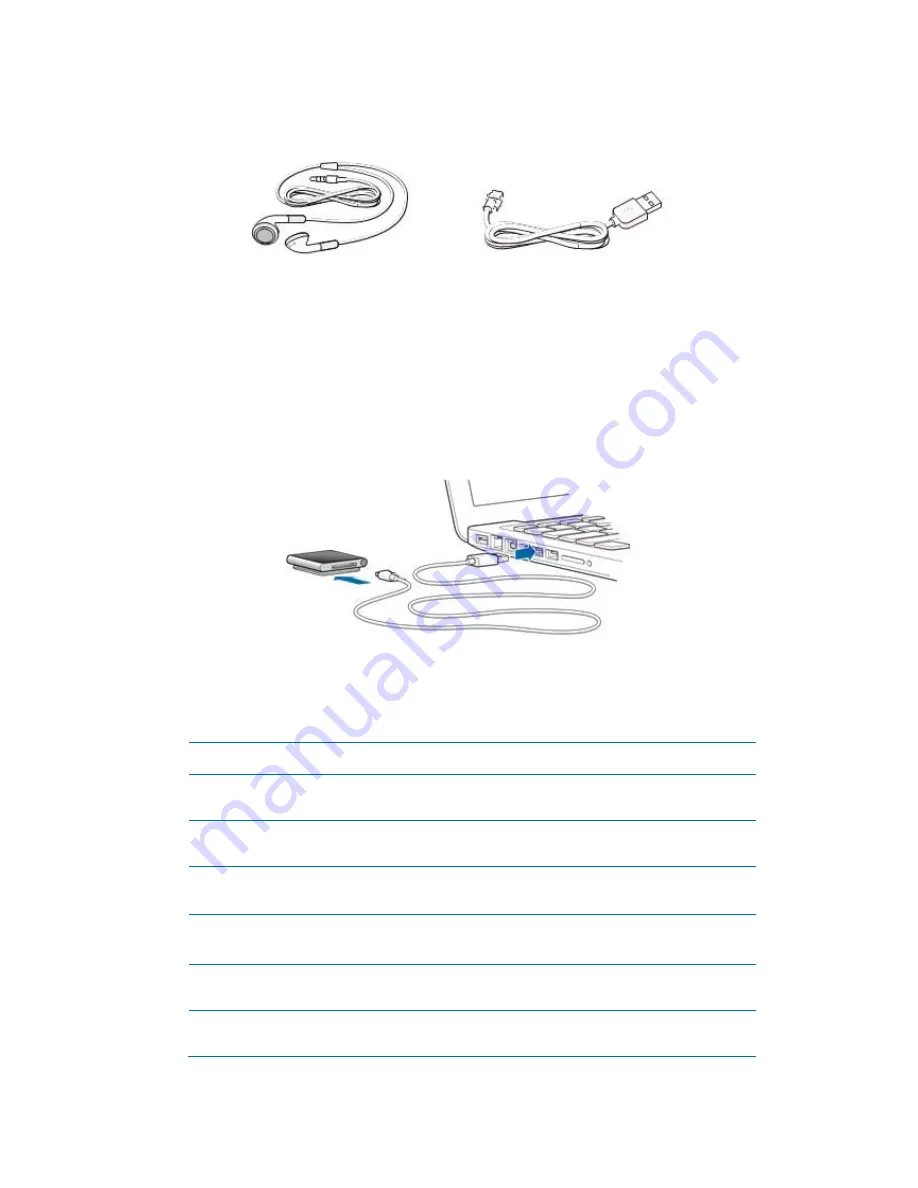
Your ‘Nano’ Digital Media Player accessories.
Earphones
USB connector cable
To charge your ‘Nano’ Digital Media Player and download files, simply connect it to your
laptop using the USB connector cable.
Your Nano Digital Media Player has a wide range of multi-media functions.
Media
File type
FM Radio
Allows you to listen to FM radio.
eBook Reader
Allows you to read eBooks and other text files.
Video Player
Allows you to watch and listen to videos.
Voice Recorder
Allows you to record your voice and other
sounds.
Picture Viewer
Allows you to view images and pictures.
Music Player
Allows you to listen to music.























