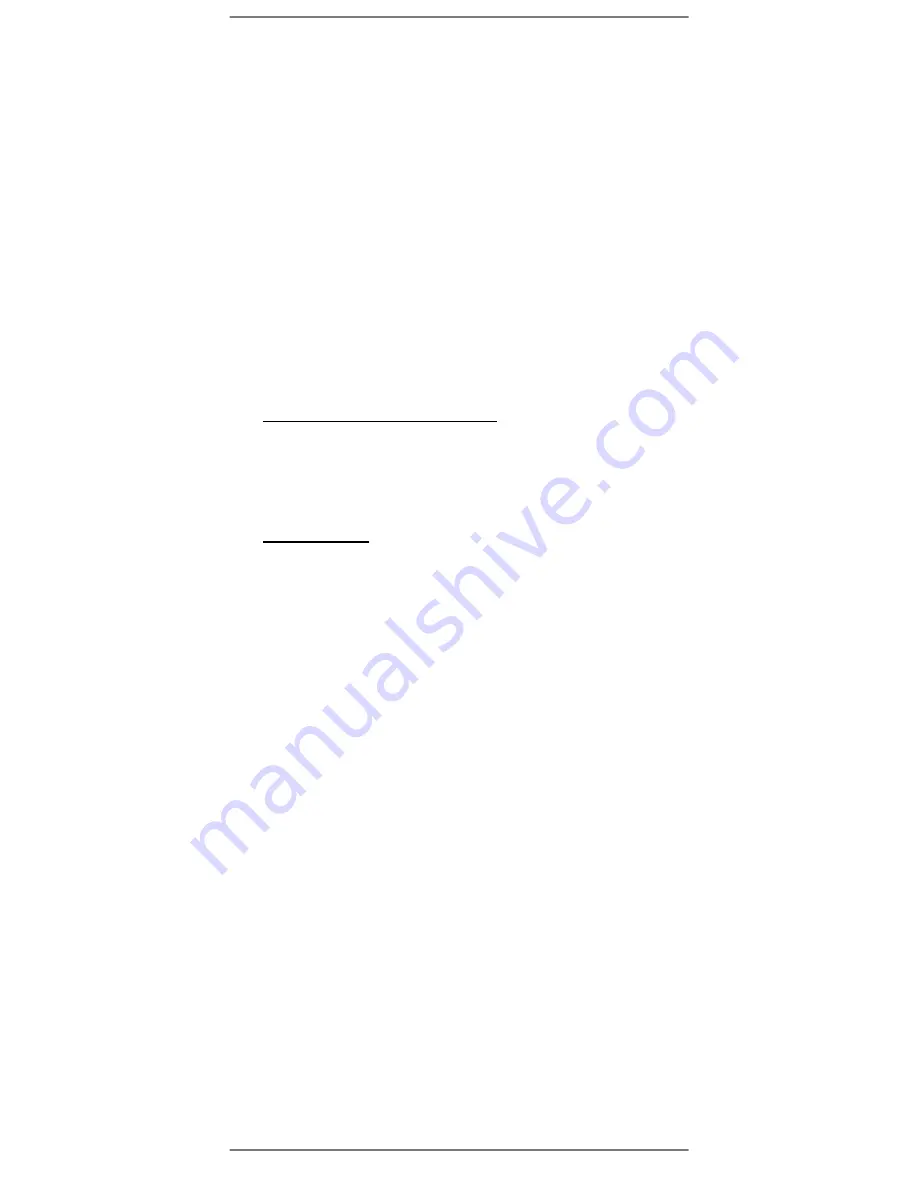
West Mountain Radio
The DC input should have a fuse that is appropriate
for the power supply rating. If using a smaller power
supply, consider using a lower value fuse than the 40
amp value supplied. Ideally all of the outlets should
have a fuse that is the next higher value above the
maximum current draw of the unit on that fuse. If
using a power cord with a fuse, match that value or
go one or two values higher. Sizing each fuse for
each unit is desirable, but not absolutely necessary.
Having a higher value than the minimum will offer
less protection for the unit, too low a value and the
fuse will blow out prematurely.
Note that each fuse position has a LED blown fuse
indicator that will conveniently light up if an output
fuse is blown. There must be power to the RIGrunner
and a load on the circuit that has the blown fuse for
the blown fuse LED to light.
Using the RIGrunner 4007U
Refer to the RIGrunner 4007U diagram on the next
page. The display will cycle continuously between
input voltage and load current every 5 seconds.
When displaying current the last digit will be an “A”.
Push-button
The push-button is used for the following functions:
1. Pressing the button momentarily (while the
RIGrunner is turned ON) will toggle the display
mode to show voltage (locked), current (locked)
or a continuous cycling of voltage and current
changing every 5 seconds
2. Holding the button down for approximately
1/10th second (when the RIGrunner is currently
turned OFF) will turn the RIGrunner 4007U ON.
3. Holding the button down for approximately 2
seconds(when the RIGrunner is currently turned
ON) will turn the RIGrunner OFF. Continuing
to hold the button for another 4 seconds will
enter the display brightness adjustment mode.
4. Holding the button down for approximately 2
seconds (while in the display adjustment mode)
will enter the LVD trip mode. In this mode you can
disable or enable the low voltage trip point.
When in the display adjustment mode, a short tap of the
push-button will cycle to the next brightness level. There
are a total of 10 brightness levels and a long press of the
button will save the current level and enter the LVD trip
mode.
When in the LVD trip mode the display will read “tr” and
eithera “0” which siginifies OFF or a “1” which signifies ON.
A long press of the button will save the “tr” setting and
return to the normal voltage/current display mode.


























