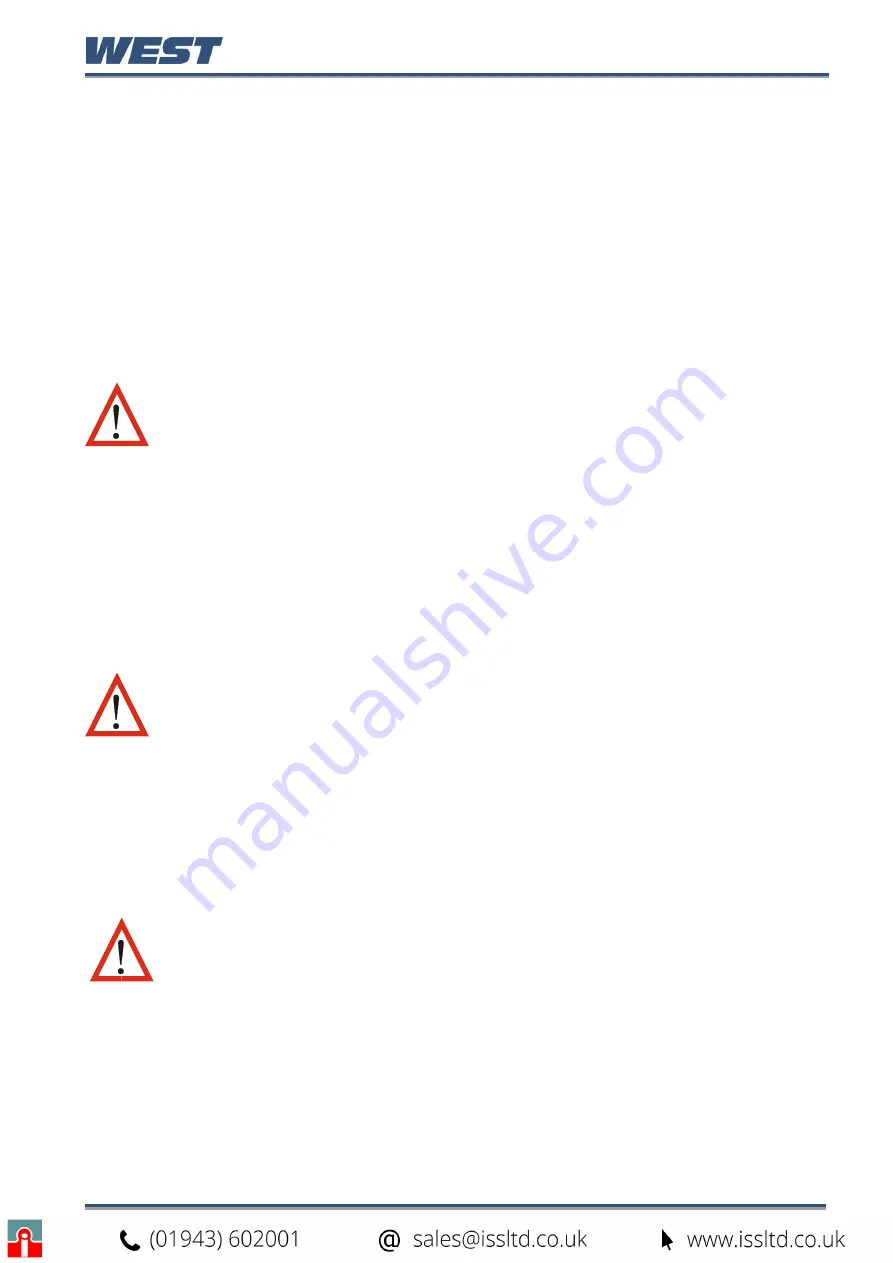
Pro-EC44 2-Loop Graphical Profile Controller & Recorder
Pro-EC44 Product Manual - 59540-2 September 2014
Page 31
6 Messages & Error Indications
Plug-in Module Problems
If an invalid or unknown module is detected in one of the plug-in module slots during the
power-up self-test, the message
“
Fault Found, Press
R
, for details
” is shown. This is
followed by
“
Replace faulty module in Module Slot
n
, Press
R
,” (where
n
is the faulty slot
location). The Service Contact information is displayed next showing details of who to
contact if a fault persists
Replace the module in slot “
n
”. If this does not solve the problem, return the instrument for
investigation.
CAUTION:
Do not continue using the product until the the error is resolved.
Sensor Break Detection
Whenever a problem is detected with a process variable or auxiliary input connection, the
displayed value for that input
is replaced with the word “
OPEN
”; except in Ratio control
where an open input 1 or 2 is shown as “
x1-Open
” or “
x2-Open
”. See Redundant Input
(page 83) to protect critical processes from sensor faults.
This may be the result of a failed sensor, a broken connection or an input circuit fault.
In this condition, the control outputs go to the pre-set power value
(see Control Configuration
– page 50).
CAUTION:
Correct the signal/wiring problem to continue normal operation.
Un-Calibrated Input Detection
The instrument is fully calibrated during manufacture. If a fault occurs and calibration data is
lost, the process input displays are
replaced with the word “
ERROR
” and error is shown
instead of “Calibrated” for effected inputs in Service & Product Information mode.
In this condition, the control outputs go to the pre-set power value
(see Control Configuration
– page 50).
CAUTION:
Perform a full base calibration of the input before continuing
normal operation (see page 72). If the problem persists, return the
instrument for servicing.
PV Over-range or Under-range Indication
If a measured process input value is more than 5% above than the Scaled Input Upper Limit,
its value is replace by the word “
HIGH
” to indicate that it is out of range.
If a measured process input value is more than 5% below than the Scaled Input Lower Limit,
its value is replaced
by the word “
LOW
” to indicate that it is out of range.
Содержание Pro-EC44
Страница 1: ...Pro EC44 2 Loop Graphical Profile Controller Recorder Pro EC44 User Guide 59540 2 ...
Страница 2: ......
Страница 6: ......
















































