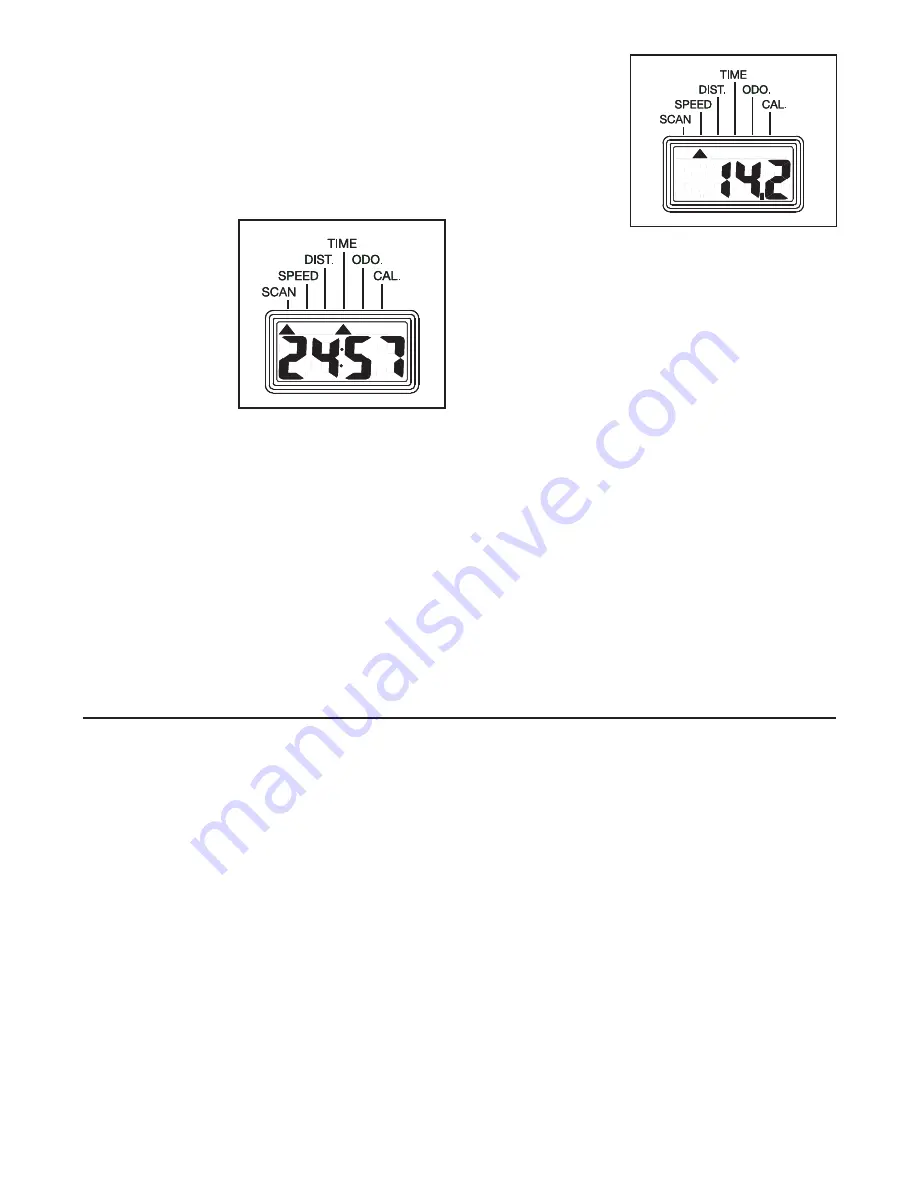
8
Inspect and properly tighten all parts of the exercise
cycle regularly. Replace any worn parts immediately.
To clean the exercise cycle, use a soft, damp cloth.
Never use abrasives or solvents.
To avoid damage
to the console, keep liquid away from the console and
keep the console out of direct sunlight.
When storing the exercise cycle, remove the batteries
from the console and keep the exercise cycle away
from moisture and dust.
TIGHTENING THE PEDALS
For best performance, regularly tighten the pedals.
CONSOLE TROUBLESHOOTING
If the console does not function properly, the batteries
should be replaced. See assembly step 5 on page 6
for battery installation instructions. Make sure that the
extension wire is plugged fully into the console.
MAINTENANCE
HOW TO OPERATE THE CONSOLE
1. Turn on the console.
To turn on the console, press the console button or
simply begin pedalling.
2. Select one of the five modes:
Scan mode—
When the con-
sole is turned on,
the scan mode
will be selected.
The SCAN indi-
cator will show
that the scan
mode is select-
ed, and a sec-
ond mode indica-
tor will show
which mode is currently displayed. Note: If you
have selected a different mode, you can reselect
the scan mode by repeatedly pressing the console
button until the SCAN indicator reappears.
Time, speed,
distance, or
calorie mode—
To select one of
these modes for
continuous dis-
play, press the
console button
repeatedly until
the desired mode
indicator appears.
Make sure that the SCAN indicator does not
appear.
Note: To reset the display, press the console button
for a few seconds. After the display is reset, the
scan mode will be selected.
3. Turn off the console.
To turn off the console, simply wait for a few min-
utes. The console has an auto-off feature. If the
pedals are not moved and the console button is not
pressed for a few minutes, the power will turn off
automatically to conserve the batteries.












