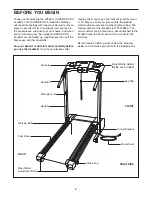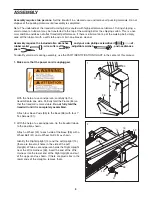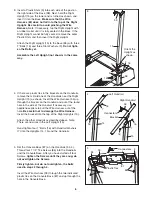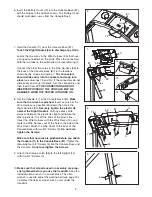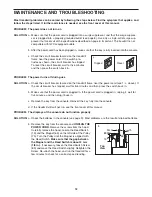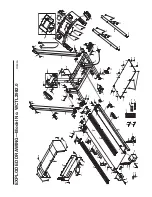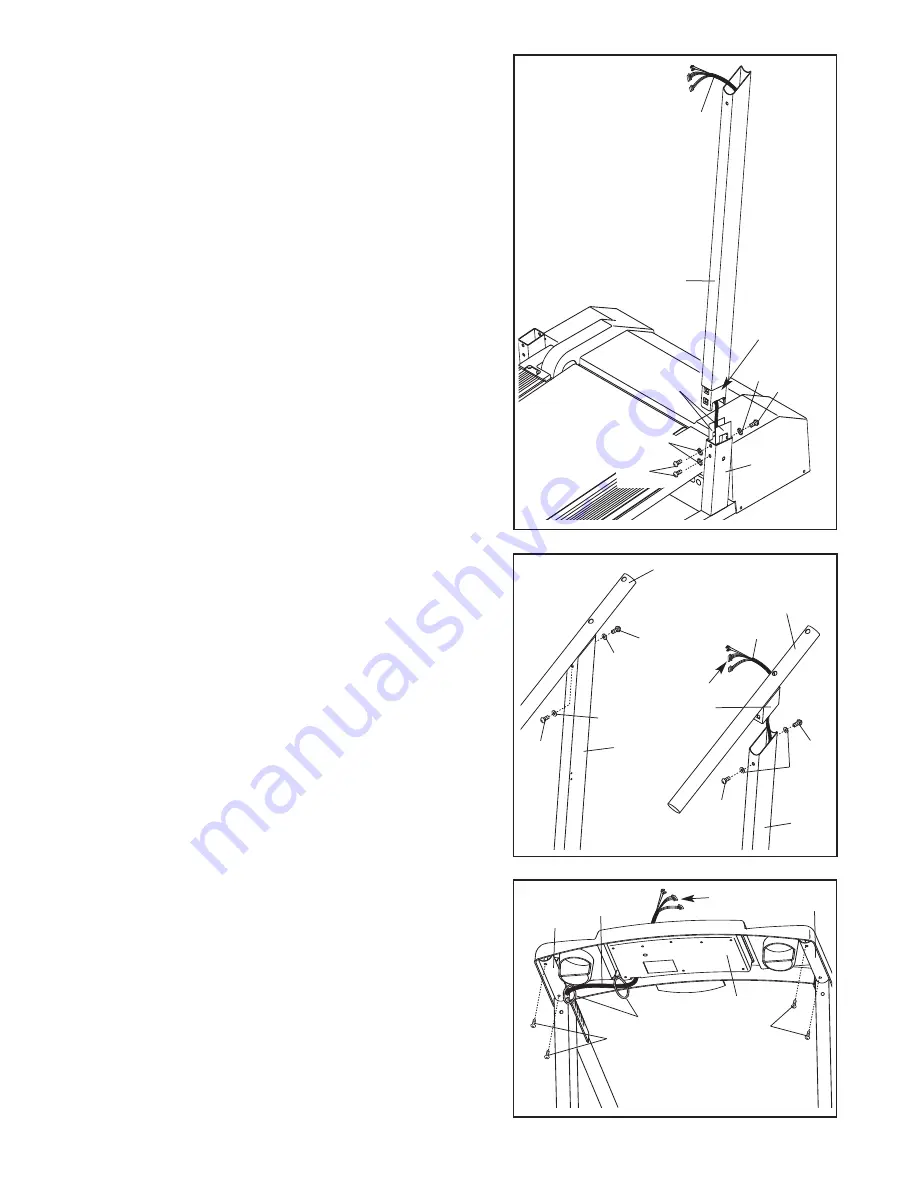
4. If there are plastic ties in the brackets on the Handrails,
remove them. Hold one of the Handrails near the Right
Upright (15) as shown. Insert the Wire Harness (53) up
through the bracket on the Handrail and out of the round
hole in the side of the Handrail. If necessary, use
needlenose pliers to pull the Wire Harness out of the
hole.
Be careful not to damage the Wire Harness.
Insert the bracket into the top of the Right Uprights (15).
Attach the other Handrail as described above. Note:
There are no wires in the Left Upright (14).
Hand tighten four 1” Bolts (16) with Handrail Washers
(7) into the Uprights (14, 15) and the Handrails.
7
53
15
7
14
Connectors
16
7
16
Left Handrail
Right Handrail
16
16
Bracket
4
86
Plastic Ties
86
94
4
53
87
5
5. Set the Console Base (87) on the Handrails (94, 4).
Thread four 1 1/4” Tek Screws (86) into the Handrails
and the Console Base. After you have started all four
Screws,
tighten the Screws until they are snug; do
not overtighten the Screws.
Firmly tighten, but do not overtighten, the bolts
used in steps 2 through 4.
Insert the Wire Harness (53) through the two indicated
plastic ties on the Console Base (87) and up through the
hole in the Console Base.
3. Insert a Plastic Shim (9) into each side of the post on
the right side of the Base (38). Next, hold the Right
Upright (15) so the lower end is turned as shown, and
insert it into the Base.
Make sure that the Wire
Harness (53) does not fall into the top of the Right
Upright. Be careful to avoid pinching the Wire
Harness.
Note: If necessary, tap the Right Upright with
a rubber mallet until it is fully seated in the Base. If the
Right Upright cannot be fully seated, remove the outer
Plastic Shim and then insert the Right Upright.
Attach the Right Upright (15) to the Base (38) with three
1” Bolts (16) and three Star Washers (2).
Do not tight-
en the Bolts yet.
Assemble the Left Upright (not shown) in the same
way.
15
Orient the
Upright as
shown.
53
9
16
2
3
2
38
16
Connectors
6