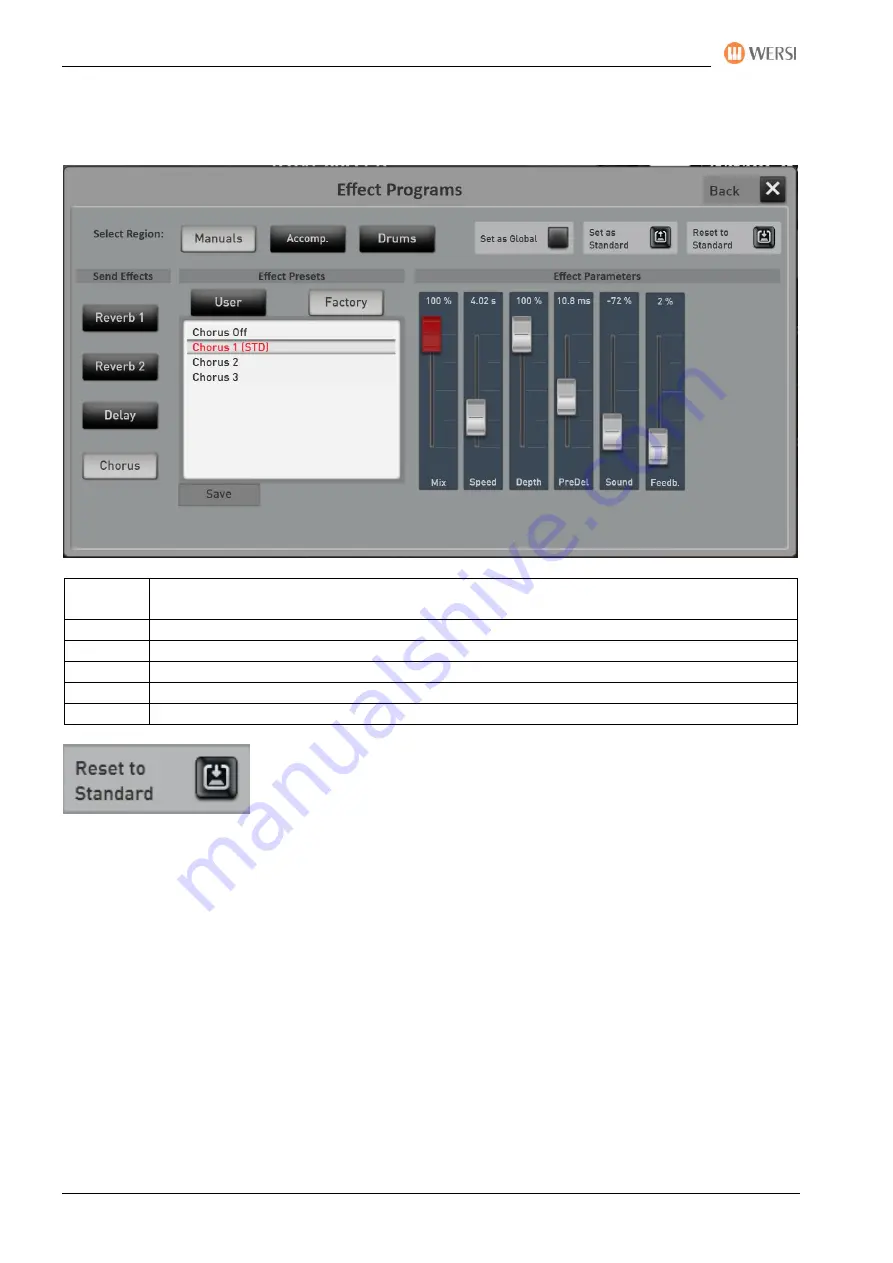
The PROFI-Display
140
Operating Manual
7.10.3.2
The Chorus
The chorus effect causes a "floating" sound effect and is used with preference for stage piano sounds. There
are 3 different chorus presets available. You can set and save more yourself.
Mix
Here the volume of the chorus part is set. The identical setting can also be found in the quick
operation of the effects in the chapter 4.8.3.2 Fast operation.
Speed
Setting the speed of the chorus up to 20Hz.
Depth
Here the depth of the chorus can be set.
PreDelay Setting the pre-delay of up to 24ms.
Sound
The Sound setting affects the frequency response of the chorus.
Feedback Here the portion of the chorus is set, which "flows back" into the chorus as feedback.
The "Reset to Default" button sets the chorus settings to the values as they are
originally stored in the currently selected Total Preset.
Содержание SONIC OAX1
Страница 1: ...OAX1 OAX500 OAX600 OAX700 OAX800 PERGAMON OAX1000 Operating Manual Brand Owner and Development ...
Страница 4: ...Imprint User Content 4 Operating Manual ...
Страница 5: ...OAX System 5 ...
Страница 6: ...Imprint User Content 6 Operating Manual ...
Страница 7: ...OAX System 7 ...
Страница 8: ...Imprint User Content 8 Operating Manual ...
Страница 9: ...OAX System 9 ...
Страница 10: ...Imprint User Content 10 Operating Manual 4 7 Switch on or off the sounds on the manuals 53 ...
Страница 22: ...First commissioning 22 Operating Manual ...
Страница 94: ...The PROFI Display 94 Operating Manual Illustration Professional display of the PERGAMON OAX1000 ...
Страница 119: ...OAX System 119 ...
















































