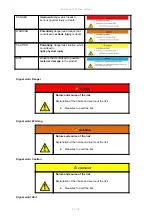Rockbook X130 User Manual
61 / 92
Getting started
This chapter tells you step by step how to get the Rockbook X130 up and running.
Introduction
Congratulations on your purchase of a Rockbook X130, you have decided to take a step towards Green IT.
We have already generously compensated for all greenhouse gas emissions caused by transport and
production, so you now hold a climate-neutral device in your hands.
Rugged notebook for professional use
Sturdy magnesium case with comfortable carrying handle
Backlit keyboard
Ideal for harsh environments as it is water- and dustproof according to IP65
1.2m drop protection according to US military standard MIL-STD-810H
Up to 2 TB M.2 Solid State Drive (user swappable)
Ultra-compact design - only 2.6 cm thick and 2.1 kg light
13.3" full HD display with optional touchscreen
Powerful Intel® Core™ i5-11357G quad-core processor with up to 4.20 GHz
Up to 32 GB DDR4L memory
Windows 11 Pro included
Intelligent security thanks to integrated tamper protection TPM 2.0
Easy login with Windows Hello fingerprint sensor
2 x 31 Wh hot-swappable batteries for uninterrupted operation
2×2 MU-MIMO 802.11ax dual-band WLAN (WiFi 6 certified)
Bluetooth 5.1
Optional 4G LTE connectivity and GPS receiver
Numerous connections including Gigabit Ethernet, RS232 and Thunderbolt 4
2 megapixel webcam
Extended temperature range between -20° C to +60° C
Climate-neutral product: All greenhouse gas emissions from production and transport offset
Unpacking
Check directly when unpacking if your product contains the following parts: