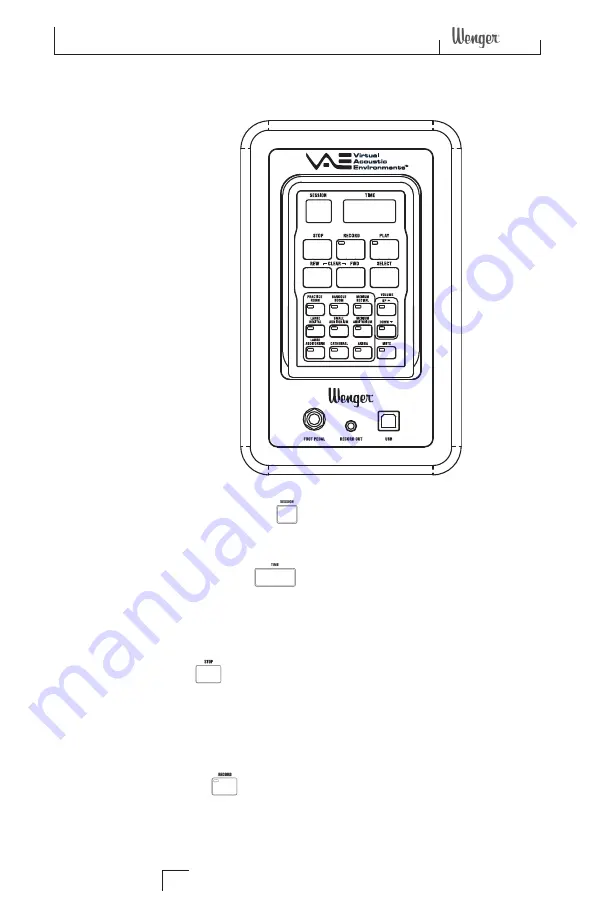
The Keypad
ThE KEYPAd
DIAGRAM
SESSION INDICATOR
This two-digit display shows which of the 9 possible session tracks is selected. This ses-
sion will play or be recorded when the appropriate key is pressed.
TIME INDICATOR
The four-digit display shows the elapsed time in seconds for playback or record files. If
the selected session track is empty this display will show --:--.If the session is playing or
recording, this display will show the elapsed time in minutes and seconds.
STOP
This button stops playback or record. In playback mode the session is stopped and
may be started again at the same place. If playback is stopped and the STOP button
is pressed again the session will rewind to the start. If the STOP button is pressed and
held for two seconds, the current session is erased and the display will read --:--.
RECORD
This button starts recording of the selected session. Recording can only be initiated
if the current session track is empty and the display reads --:--. Recording cannot be
done while a USB connection is active.
Содержание VAE
Страница 1: ...User s Guide Lexicon technology ...
Страница 17: ...17 ...
Страница 18: ...18 ...
Страница 19: ...19 ...




















