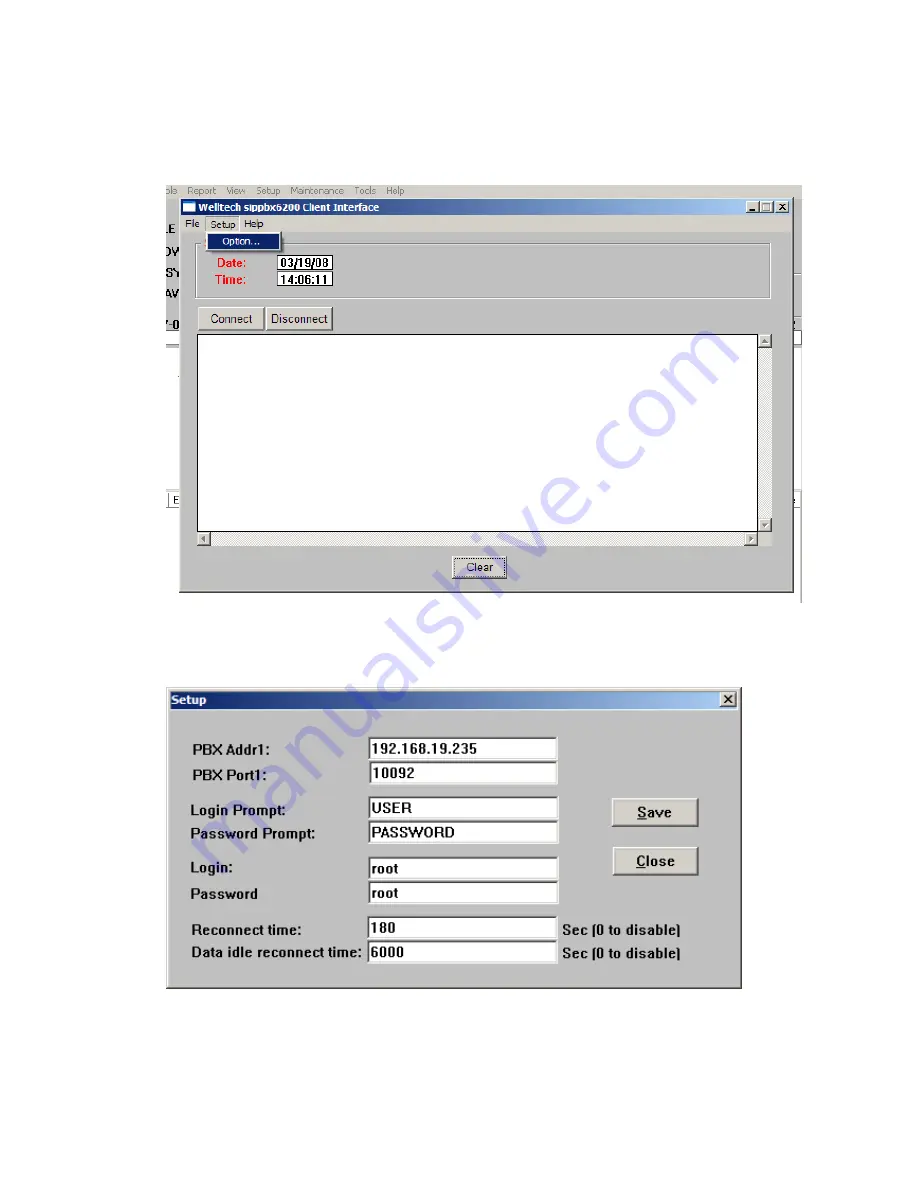
Step 3:
You will see bellow application after restart CAS 2000
Click Setup
Î
Option as bellow.
Then change settings as bellow.
* PBX Addr1 : your 6200’s IP address
Save then close the setup.
Click Connect button then you will see login information at this application.