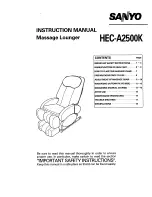6
6
Product Overview
1
2
3
5
4
6
7
1 Power/Mode button: press and hold to turn on/off. Press to switch
modes.
2 USB-C charging port: connect the supplied USB-C charging cable
and the other to a 5V power adaptor (not included) to charge the
device.
3 Pressure indicator
4 Music indicator
5 Battery status indicator: LED will flash and a voice notifiation will
be heard when there is no battery. LED will flash slowly when
charging and the LED will light up when fully charged.
6 Vibration indicator
7 Hot compress indicator