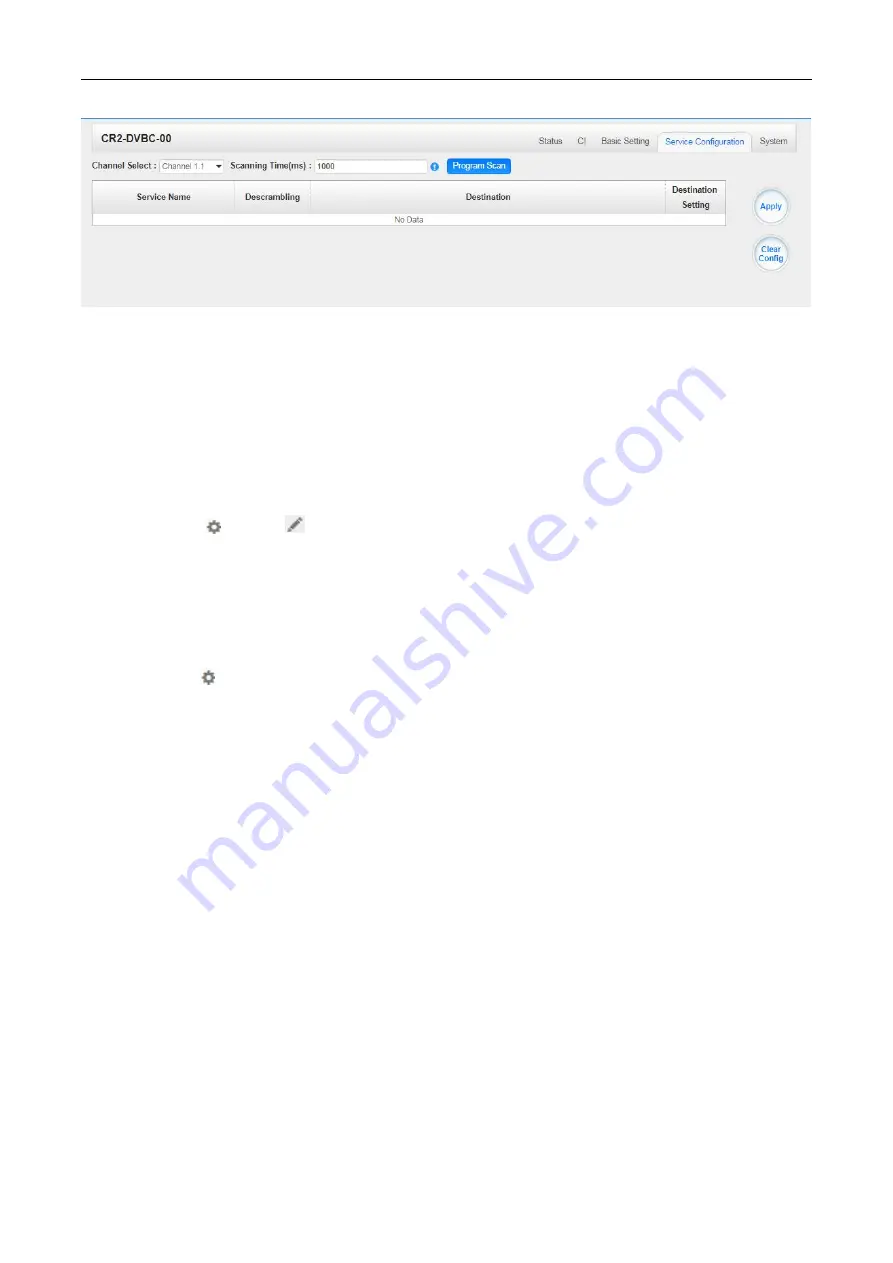
CMP201D User Guide
27
Service Configuration page is where you can manage the received services and output them to their
designated interface. The configuration of all modules in CMP201 is mostly the same.
First, you need to scan the port on each LOCKED TS. Each port might be scanned automatically or
needed to be scanned manually when its source is changed.
After scanning each channel, you can start to configure the services. You need to click
Apply
button
after you configure service to CAM for descrambling, otherwise the descrambling configuration will
not be saved. Then you can choose the services to be routed, you can output each service by
clicking the icon
and
below “Destination Settings”. You can route a whole stream or a
service(s) from the input channel toward the available output channels (IP or RF). Two types of
routing are possible.
1.
Bypass mode.
In this mode, you can route a whole input transport stream towards an IP or
RF output which will be occupied only by this stream. Any attempt of routing other
stream/service towards this channel will be an error. This mode can only be set by clicking
the icon
on the TS.
2.
Multiplex mode
is the counter part of the bypass mode. This mode allows the administrator
to perform the following operations:
a. Route a single service towards an output channel to create SPTS.
b. Route services towards a single output channel to create MPTS.
c. Route service/s AND stream/s from multiple channels towards a single output channel to
create MPTS.
In
Descrambling Settings
there are CAM1, CAM2, No Descrambling to choose. Click
Apply
or
Clear Config
button on the right side to make the change take effect or clear all configurations.
CR2-DVBC-00 >System
Содержание CMP201
Страница 1: ...CMP201D Media Platform User Guide V1 5 W...
Страница 7: ...CMP201D User Guide 4 1 2 Back Panel CMP201D I 6 hot swappable modules II Dual Power Supply III Ground...
Страница 116: ...CMP201D User Guide 113 CP2 EAS 00 Basic Setting...
Страница 128: ...CMP201D User Guide 125 Clicking the filter icon you can simply select what logs to be included...






























