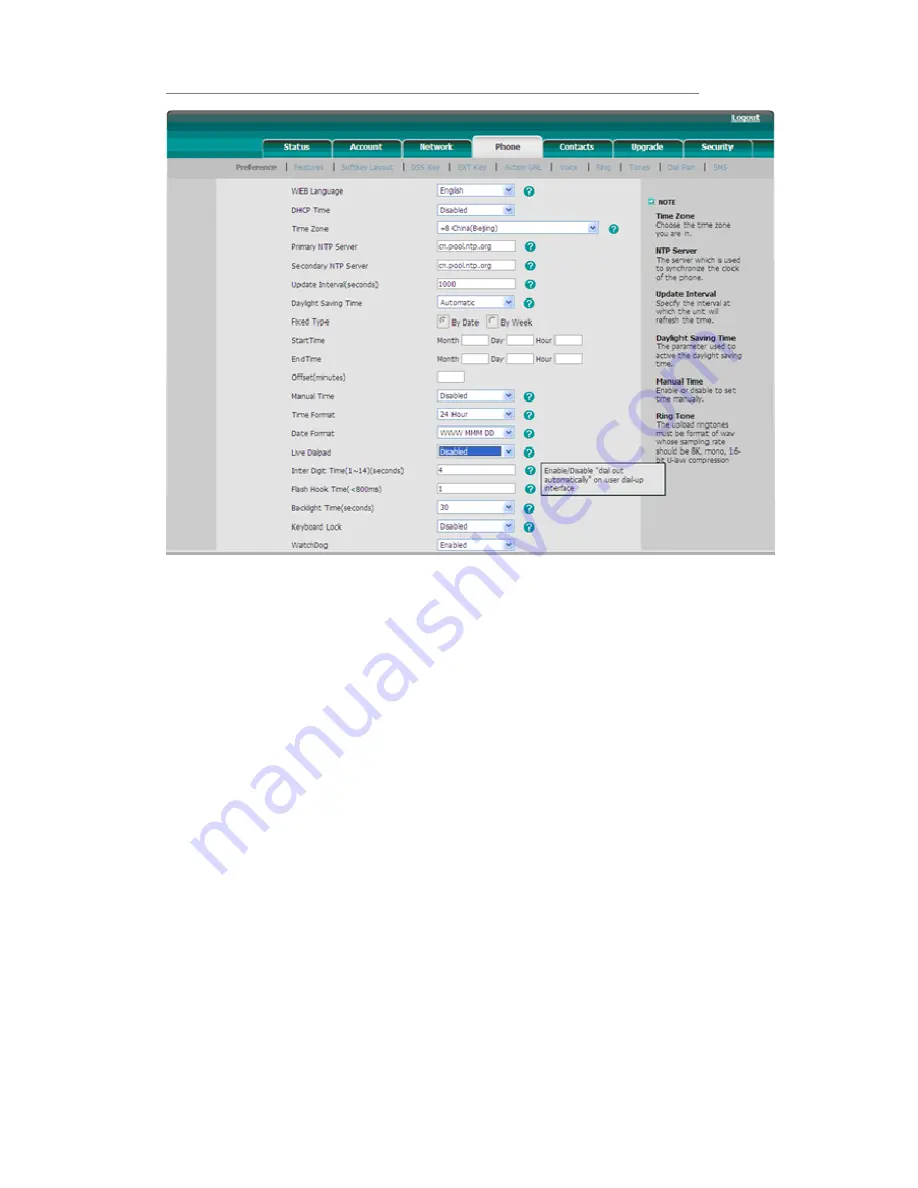
Enterprise IP Phone Customizing Your Phone
Replace Rule
A dial plan establishes the expected number and pattern of digits for a telephone
number. This includes country codes, access codes, area codes and all combinations
of digits dialed. For example if you set the
Prefix
as 0 and
Replace
as 0086 (Chinese
country code), when you dial 0 out, the number will be replaced by 0086
automatically.
To set a Replace Rule via the Web interface:
1)
Choose Phone->Dial Plan->Replace Rule.
2)
Enter the desired
Prefix
,
Replace
and
Account.
3)
Press Add button to save the changes.
4)
You can also delete a specific one from the dial plan list.
5)
You can select a record to modify, then click Edit button to submit.






























