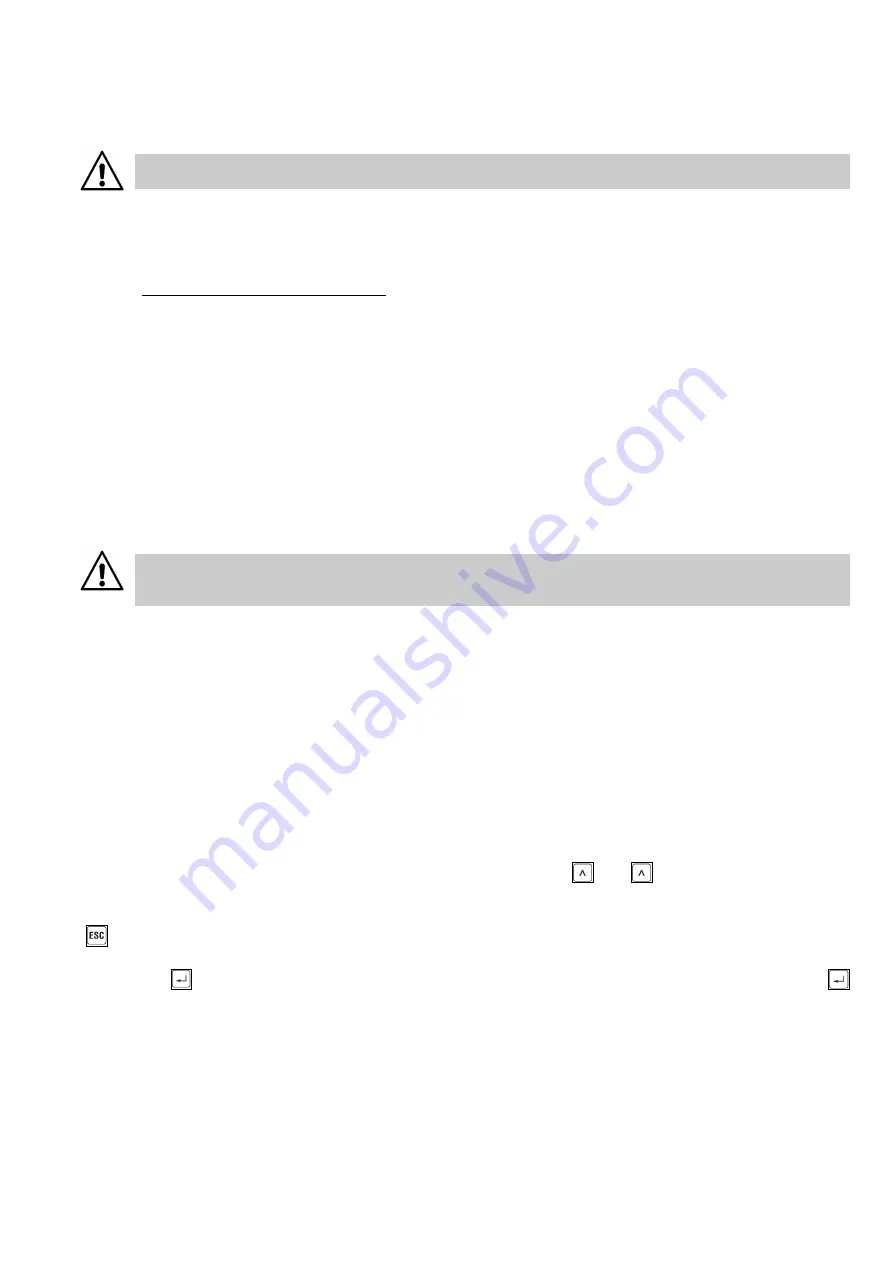
23
Our distributors are specialists for these blades. Please be consulted fully bevor deciding for a saw
blade.
Use the saw blade always in the same turning direction.
5.
M A I N T E N A N C E
ATTENTION: Always remove the mains plug from the supply socket before starting
maintenance or repair!
Clean the machine once the sawing work has been completed.
You can sprinkle the machine carefully with a soft jet of water.
Never use a high pressure cleaner or even a steam cleaner.
Damaged cords and plugs have to be repaired or exchanged exclusively in an authorized repair
station (www.weka-elektrowerkzeuge.de).
If water runs out of the overflow-hole on the gear or on a different place, stop the machine
immediately and let it be repaired in an expert workshop.
The same is valid for the gear oil.
Let the water completely flow out of the system especially in the cold seasons - Danger of
frost!
6.
F R E Q U E N C Y C O N V E R T E R
The diamond disc saw TS40 is controlled by the water-cooled frequency converter FU6 D/C.
Operate the frequency converter only with a type B residual current circuit breaker.
I
Always keep the connectors clean and tight and secure. Water or moisture in the
connector may cause serious damage to the electronics. Do not use water jet or high
pressure cleaners to clean the converter and the machine. Max. Water pressure 4 bar.
6.1
Frequency converter FU6 D/C (Display)
In the course of continuous improvement of our products, the existing frequency converter FU6 D/CU has
been equipped with some new features. Both the user and the service technician hereby have significant
advantages in operation and maintenance of the frequency converter.
Outstanding new features include the integration of a Bluetooth interface for simple and secure execution
®
of software updates (with the help of the “W EKA Service App”), as well as a display with membrane keyboard
for changing settings and indication of operational state und error conditions.
Below, the individual menu items are described in more detail in their functionality and operation. The
complete menu structure can be found in the attached diagram.
Navigating through the menu items is done by pressing the buttons
and
.
The starting point is always the home screen (“MASCHINE” respectively “HOME”) from where all the other
menu items can be accessed. At all times the user can return to the home screen by pressing
.
By pressing
sub menus can be entered or settings can be selected and changed. By long pressing
changes will be saved. At the footer for each menu item the specific actions of the keys are explained,
basically the complete menu is designed to be self-explanatory.
Once a connected machine has been started user inputs on the keypad will be ignored due to safety
reasons.
Содержание TS40 Anna
Страница 3: ......
Страница 4: ......
Страница 16: ...12...
Страница 45: ...41...
Страница 59: ...55...
Страница 73: ...69...
Страница 100: ...96...
Страница 127: ...123...
Страница 157: ...153...
Страница 161: ...157 RU TS40 WEKA 1 1 a b c 2 a b c d e...
Страница 162: ...158 f 3 a b c d e f g 4 a b c d...
Страница 163: ...159 e f g 5 a 2 1 TS40 BGV A3 6 2...
Страница 164: ...160 3 4...
Страница 165: ...161 3 TS40 3 1 V 230 400 A 16 13 W 3700 6500 W 2700 4800...
Страница 168: ...164 4 3 FU6 D C 23 4 2 3 GARDENA WEKA 1 4 4 12 13 8 4 5 400 25 4 1 1 5 2 5 4 6 8 6 9 10...
Страница 169: ...165 SW17 11 4 7 3 7 4 8 5 5 www weka elektrowerkzeuge de...
Страница 170: ...166 6 1 FU6 D C FU6 D C W EKA Service App MASCHINE HOME 1 1P 3 3P HOME MASCHINE W EKA Service App...
Страница 171: ...167 15A 10A D E B U G BSZ gesamt BSZ heute BSZ Kunde STZ 1 4 4 2 Apple 2 500...
Страница 173: ...169 invalid firmware...
Страница 174: ...170 6 2 FU6 D C 1 2 W EKA Service App UPDATE SUCHEN 30 W EKA FU6 D C Sn 00000 3 W EKA Service App W EKA Ja...
Страница 176: ...172 2002 96 EG 0520...
















































