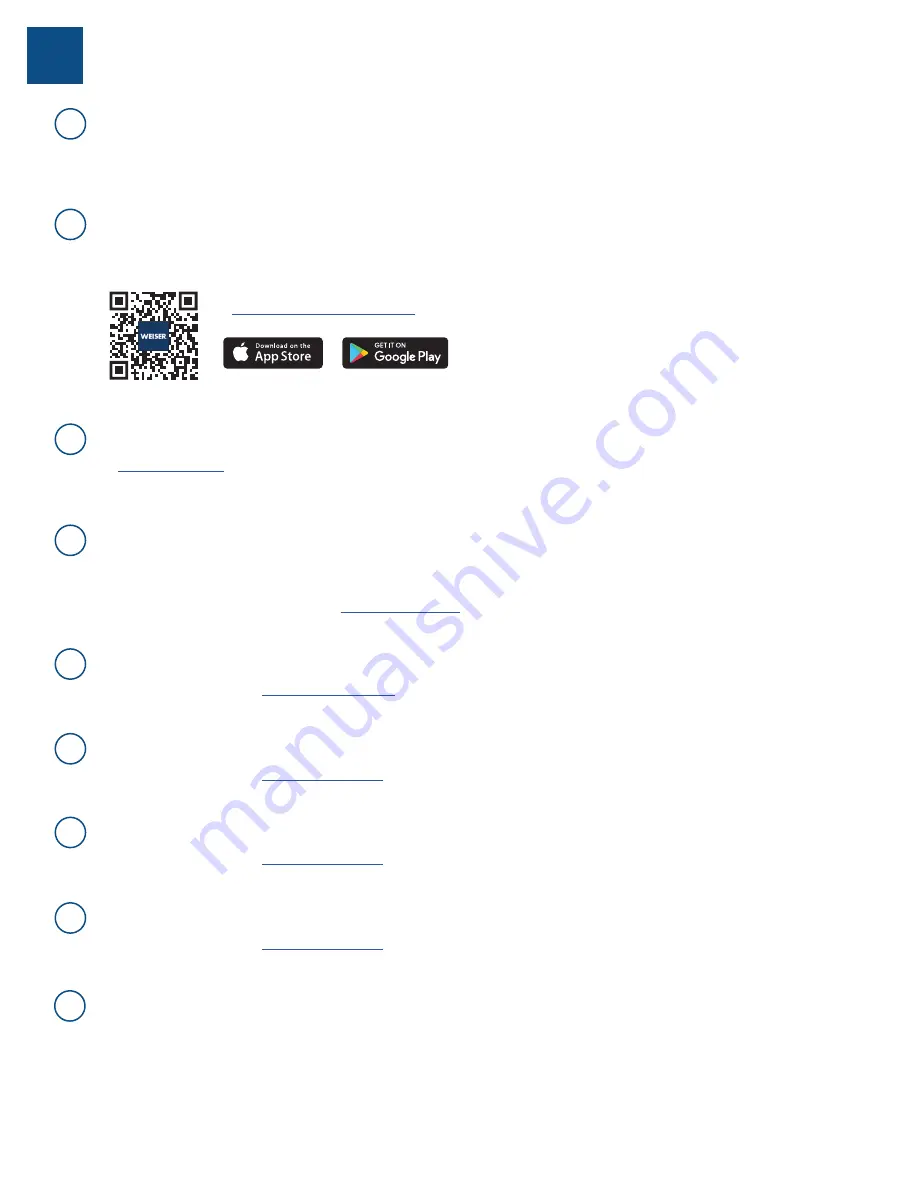
©2020 Spectrum Brands, Inc.
66451 Rev 01
5 / 14
Technical Support
1-800-501-9471
www.weiserlock.com
Weiser App
Weiser App is used to manage Halo Touch, Halo Touchscreen, Halo Keypad, and
Aura locks.
The Weiser App is available for free download from Google Play or the App Store by
searching for “Weiser” and installing the “Weiser Smart Lock App.”
The
Weiser App Support
page can help answer any questions you have about the
Weiser app.
A Weiser account is required to maintain secure access and management of Halo
and Aura locks. Please refer to the app tutorial for
Please refer to the app tutorial for
.
Please refer to the app tutorial for
.
Please refer to the app tutorial for
.
Please refer to the app tutorial for
.
4
A
B
C
D
E
F
G
H
What app do I use to manage my Halo or Aura lock?
Where can I download the Weiser app?
Where can I get help with the Weiser app?
How do I create an account to be able to manage my Halo or
Aura lock using the Weiser app?
How do I create a “Home” within the Weiser app?
How do I add a lock within a “Home” in the Weiser app?
How do I discover or pair the lock in the Weiser app?
How do I connect to a Wi-Fi network with my lock?
weiserlock.com/app
This is a requirement of the smartphone and the iOS and Android operating
systems, and not specifically a requirement of the Weiser App.
I
Why does the app ask for permissions to media files, photos,
and location?
































