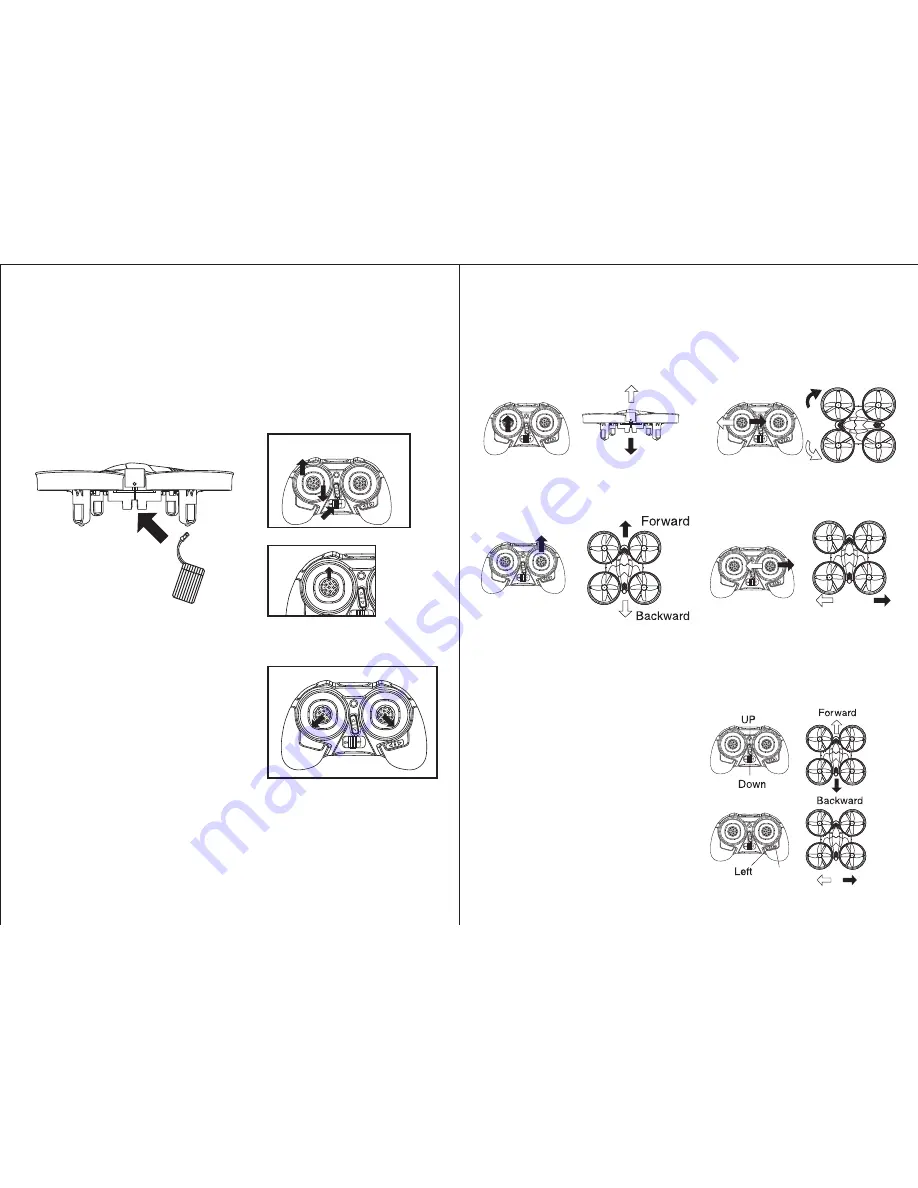
4.1.1 :
①
Insert the battery into the battery compartment of the quadcopter, connect the
battery plug into quadcopter input (the indicator will flash). Put the quadcopter on a flat
surface.
②
Press the ON/OFF button of the transmitter and you will hear one ‘beep’ sound. Push the
throttle stick to the highest position and then pull it back to the lowest position until you hear
one ‘beep’ sound again. This time the power indicator of the transmitter and the LED light of
the quadcopter will stay on. The quadcopter and the transmitter are now paired.
4.2 Gyroscope calibration: When pairing
connection is finished, put the quadcopter on a
flat surface and pull the throttle stick to the left
lowest position point and then towards the right
button to calibrate the gyroscope. If two LED
lights flash, it means the gyroscope is returning
and scanning for position. If the LED light stops
flashing, it means the calibration is successful.
(Refer to the picture on the right).
4.1.2 After pair connection is done with quadcopter : push upward of the throttle stick to start
the quadcopter.
Note : Before flying, the quadcopter should be placed on a flat surface to calibrate to ensure
stable flying. If the quadcopter flies off track, you can adjust with the remote.
Up
Down
Turn right
Turn left
Left side
Right side
Right
Fly to left
Fly to right
4.1 POWER & MATCH
It may take some time to learn how to operate this quadcopter. If the quadcopter is flying low,
gently push the left control stick to adjust the flying height. DO NOT push the stick too hard.
Push the left control stick up or down, the
quadcopter will up or down accordingly.
Push the right control stick forward or
backward, the quadcopter will go forward
or backward accordingly.
Slowly push upwards on the throttle stick. If the
quadcopter is leaving the ground and keeps going
in a different direction, please use the trimming
key to trim it to fly in a level state.
1. When the Drone flies forward or backward, you
can adjust by pressing the FRONT / BACK
trimming buttons. Note: If Drone flies forward, you
must press the Back button and if Drone flies
backward, you must press the Front button.
2. When the quadcopter flies left or right during
flight, you can adjust by pressing the TURN
LEFT/ RIGHT trimming buttons on the remote.
Note : If the quadcopter flies to the right, you must
press the LEFT TURN button and if the
quadcopter flies to the left, you must press the
RIGHT TURN button.
Push the right control stick to the left side
or right side and the quadcopter will go left
or right accordingly.
Push the left control stick turn left or turn
right, the quadcopter will turn left or turn
right accordingly.
5.1 Operation
5.2 Trimming :
4. OPERATION INSTRUCTIONS
5. OPERATING AND CONTROL















