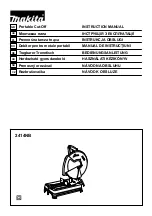14
1
1
2
1
1
3
2
Replacing the cutting disk
Lift the cutting disk protection (1) to the highest position using
the cutting depth adjustment lever.
Remove the protective cap (1).
Push 6 mm round steel (1) into the opening (2).
Put the hollow hexagon wrench (2) onto the clamping bolt (1)
and rotate the cutting shaft slowly until you feel the 6 mm
round steel engage.
Unscrew the clamping bolt (1).
Clean the holding flange (3) thoroughly.
Install new cutting disk.
Remove the round steel (1) to close the cutting disk protection
with the protective cap.
Only use suitable cutting disks.
Installation is performed in the reverse order of removal. The
following points have to be observed:
The installation of the cutting disk always has to be carried out
in accordance with the direction arrow on the cutting disk, i.e.
the arrows on the cutting disk and the cutting disk protection
have to point in the same direction.
The cutting disk has to be secured backlash-free on the holding
flange and never on the thread.
The support surface of the holding flange and the clamping
bolt must be free of notches and any other damage. If this is
not the case, then damage can occur and the diamond disk
can fail prematurely.
Screw on clamping bolt tightly.
Put hollow hexagon wrench in the holder provided.
Содержание SM 62-2 HD
Страница 1: ...1 SM 62 2 HD 0401502 Operating and Maintenance Manual...
Страница 2: ...2...
Страница 11: ...11 2 1 3 4 5 6 1 Description 2 TYPE 3 Serial number 4 Year of construction 5 Mass 6 Rated power kW...
Страница 23: ...23...