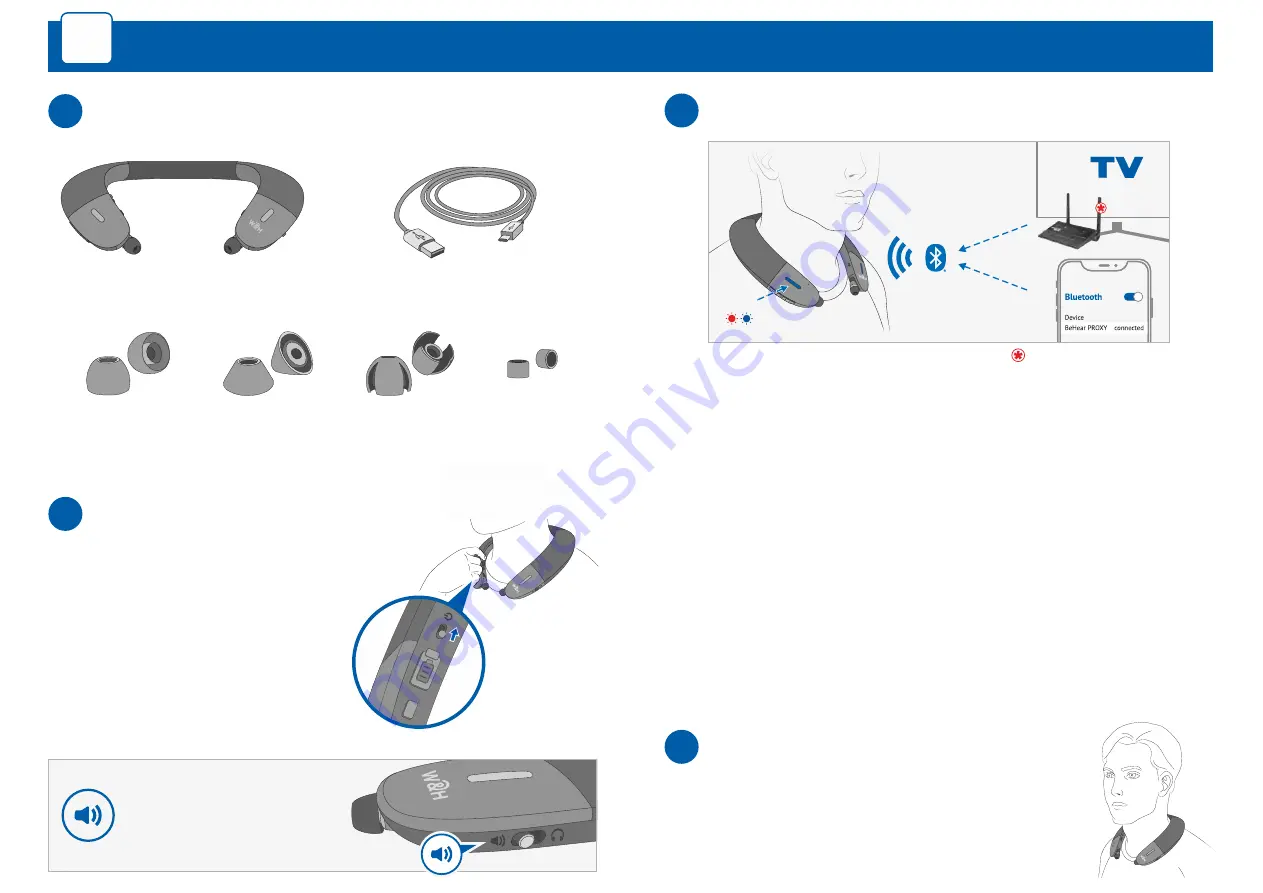
Getting Started
1
2
Turn ON BeHear PROXY
Shift the power button up and
hold it until the unit vibrates and
the LED turns light blue.
A voice prompt will be played.
To turn BeHear PROXY OFF
repeat this action.
Verify that the mode
switch is set to
Loudspeaker
position.
1
What’s in the Box?
Charging cable
Neck Speaker
Ear bud pairs (variety of types and sizes)
®
Connect to Bluetooth Device
3
First Time Connection
•
Turn BeHear PROXY ON. It will automatically enter pairing
mode (the LED will blink in alternating red and blue).
•
If pairing with a smartphone, choose "BeHear PROXY"
from the list of available Bluetooth devices.
For connecting to other devices, such as a TV set, audio
transmitter, etc., please refer to their respective manuals.
Subsequent Connections
•
Turn OFF BeHear PROXY.
•
Shift its power switch up and hold it until the LED blinks
in alternating red and blue.
•
Complete the pairing process as directed in the manual of
the new Bluetooth device.
Purchased separately
LED
Put the BeHear PROXY neck band around your
neck. The hard plastic tips should rest on either
side of your chest and the fabric covers of the
speakers should face up, just below your ears.
Place on Your Shoulders
4








