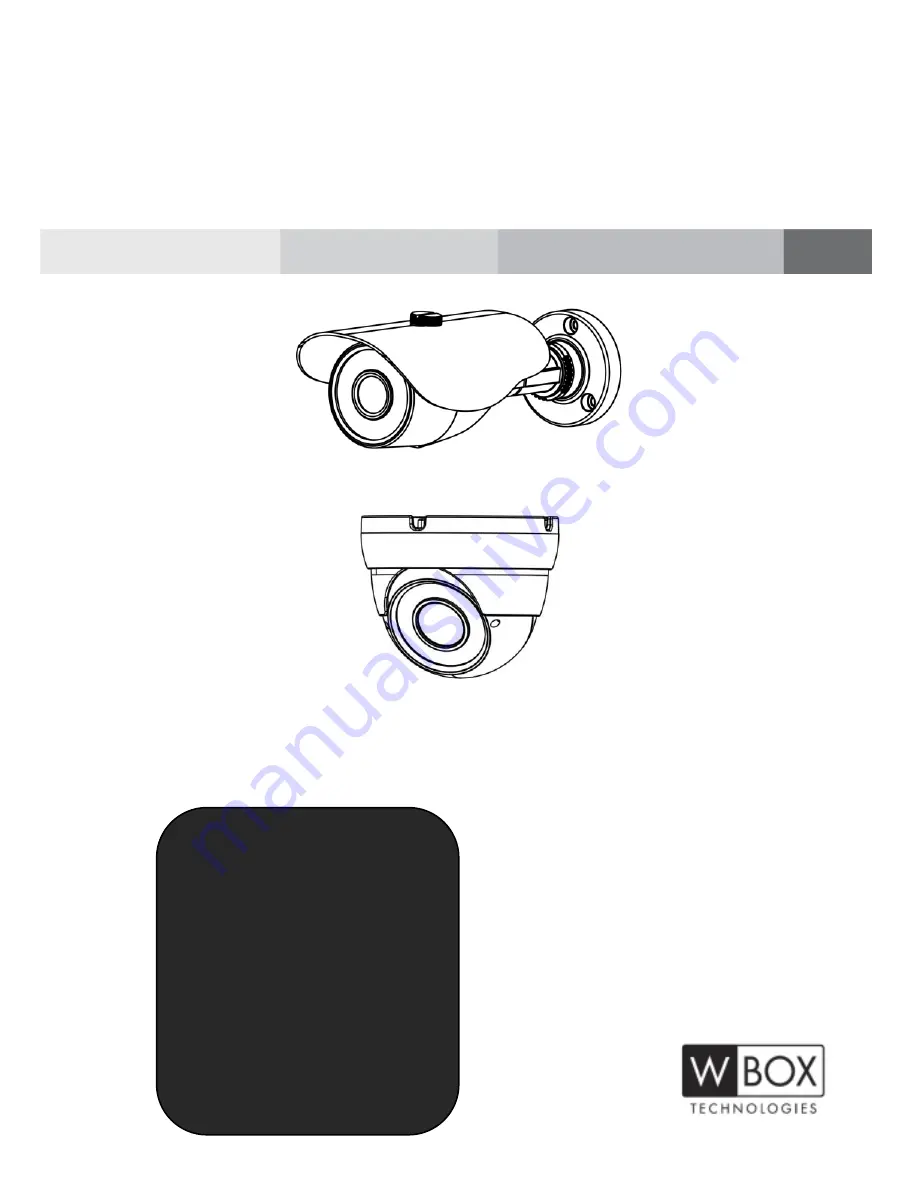
High-Resolution IR Camera
User Manual
If you have any questions, please call
W Box Tech Support 1-833-574-9124
for assistance.
E-mail
:
[email protected]
0E-HDD1MP28(G
)
0E-HDB1MP36(G)
0E-HDD2MP28(G)
0E-HDB2MP36(G)
0E-HDDMO2812
0E-HDBMO2812
0E-HDBM2812G
0E-HDDM2812G

















