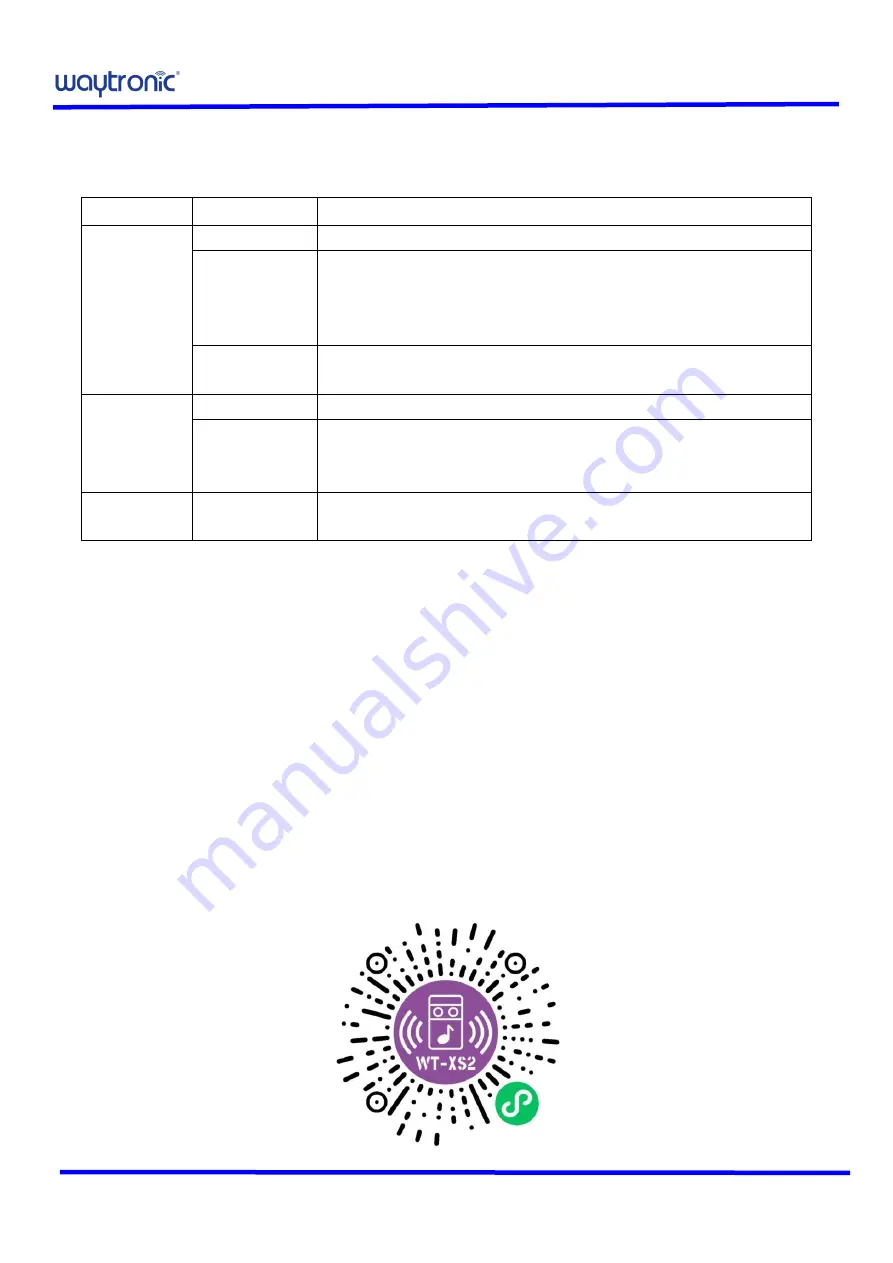
Shenzhen Waytronic Electronics Co., Ltd
Model number
:
WT-XS2
3
4.1 Button function
Button name
Operation
Function
A Button
Short press
Next audio
(
all loop
)
Long press 3
seconds
Press and hold for 3 seconds to automatically start learning distance
when aiming at the learning target. At the same time, the red indicator
light flashes. If the learning is successful, it will play"Successful
learning", if learning unsuccessful, it will play "Learning failed"
Short press 3
times
Switch to single playing mode/all loop playing mode
B Button
Short press
Volume adjustment(7 levels)
Long press 3
seconds
Open Bluetooth to recording sound
A&B Button
Long press 3
seconds together
Delete the last voice file
5.Audio download
5.1 Change audio via USB
①
Connect the computer via the micro USB data cable, and recognize the removable disk.
②
Copy the prepared MP3 voice to the removable disk.
③
Disconnect the data cable, short press the A button to listen the audio.
5.2 Upload audio via mobile phone Bluetooth
①
Long press B button to open the Bluetooth and use the mobile phone to search for the connection, the
Bluetooth name is “WT-XS2”.
②
Audio will record automatically when phone playing.
③
After recording, press the "didi" twice and then exit audio record
6.
Wechat app application
Download wechat app then scan the QR code








