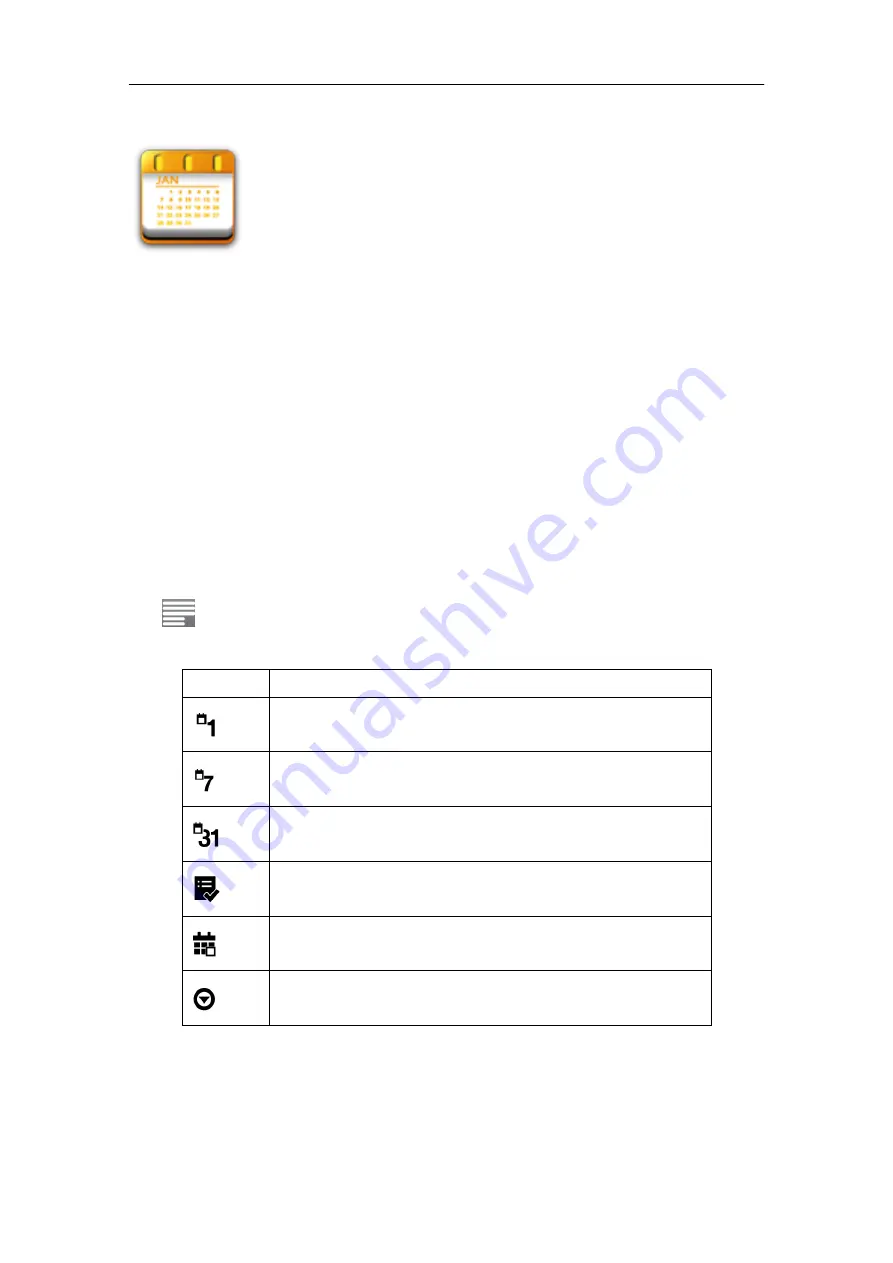
- 14 -
Set Up Calendar
Calendar makes you easy to stay on schedule. You can view your schedule by day,
week, and month.
When using calendar for the first time, there are some steps you shall follow:
1. Tap Calendar icon into Gmail entering interface, then enter your Gmail account and
password and tap Next.
2. Erase “\” icon in front of your Domain\Username.
3. Change the Serve “gmail.com” for “m.google.com”, then tap next step.
In Account options, you can adjust: Email checking frequency and Amount to
synchronize and so on.
Tap on the specific date to start using your personal calendar now.
Tap
to show function bar at the bottom of the screen.
Icon
Action
Show all schedules sorted by Day
Show all schedules sorted by Week
Show all schedules sorted by Month
Show all schedules sorted by specific Agenda
Show all schedules sorted by today
Show more options: New event \ Calendars \ Settings
Содержание xTAB-70
Страница 1: ...xTAB 70 Tablet PC User s manual ...














































