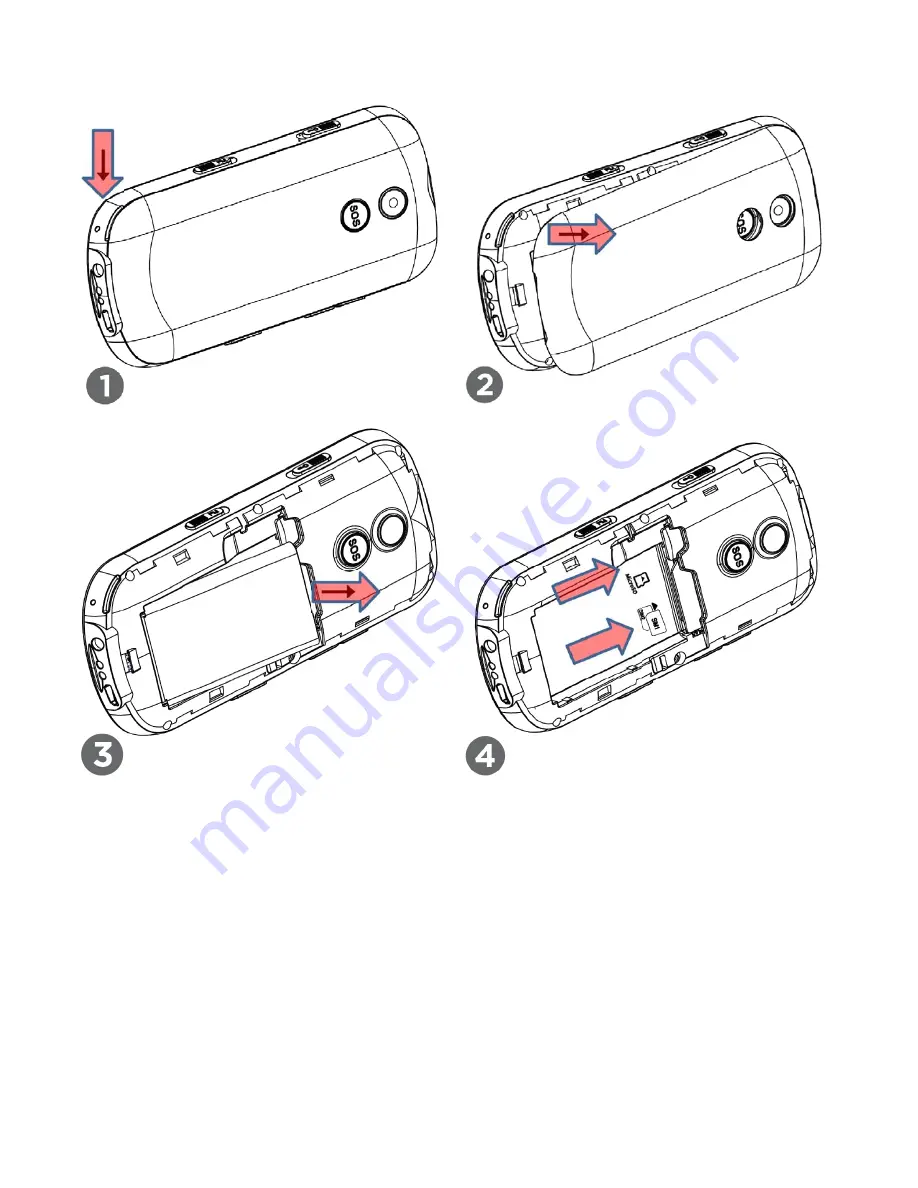
WayteQ SP-1 Manual EN v1.0 - 6. oldal
Inserting SIM cards and assembly I.
1. Turn off the device and place it faced to the ground.
2. Carefully snap off the battery cover from the bottom left corner (1), than snap off the whole
battery cover (2).
3. Put off the battery (3).
4. Insert the microSD memory card (if you have) and the SIM card(s) as shown (4).
5. Place the battery and snap ont he battery cover.








