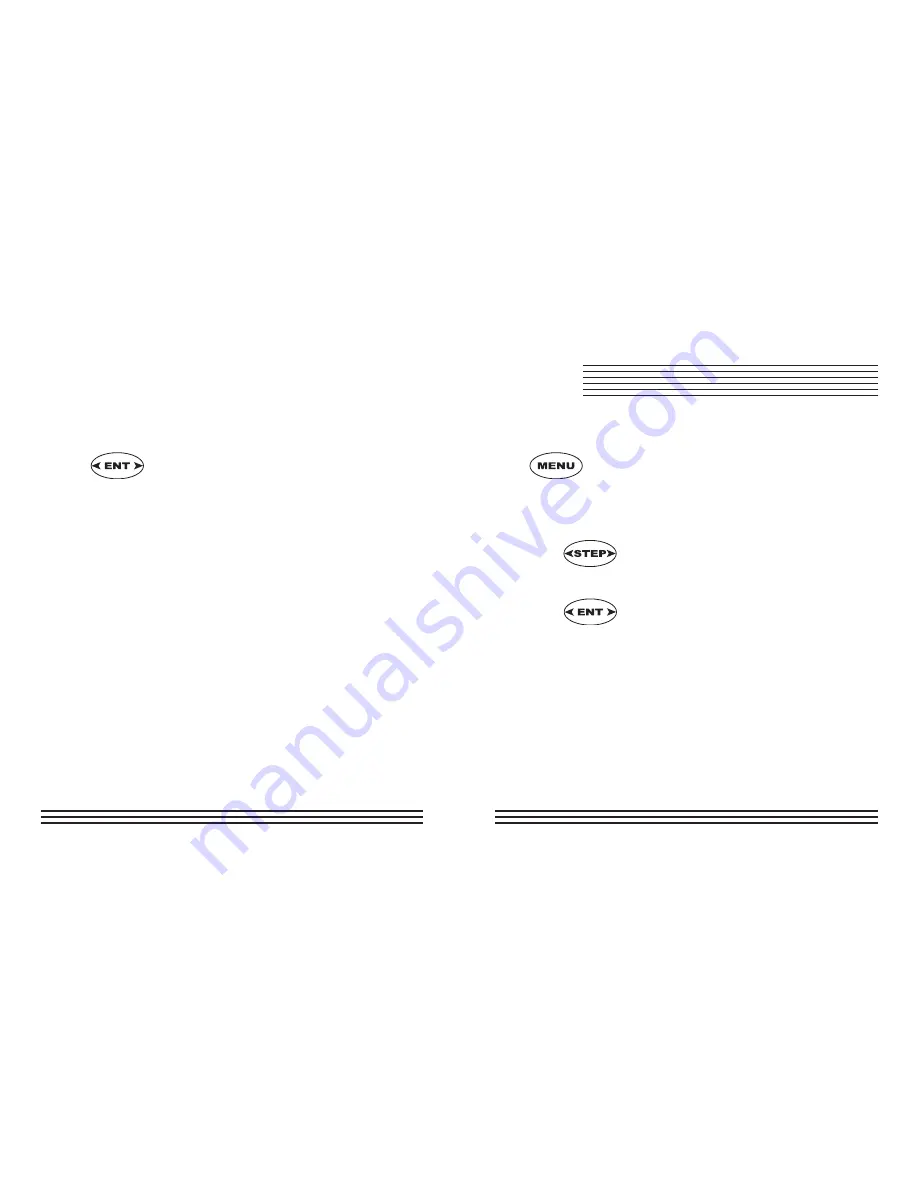
28
Altitude mode
Press
in normal display mode to toggle
between the various display options until the
“
ALTITUDE”
indicator is on. The altitude
appears numerically with an up/down trend
arrow, which indicates whether the altitude is
increasing or decreasing as you travel.
You must calibrate the altimeter from a
location with a known altitude, such as
your house, when the unit is used for
the first time in a vehicle. For optimum
performance, it is best to recalibrate as often
as possible (see Alt.set mode next page).
Press
to toggle through the program-
ming options until “
ALt
” and “
SEt
” display
on screen.
1. Press
to toggle between
“
ft
”
(feet) or
“
m
”
(meters).
2. Press
t
o
store
“
ft
”
or
“
m
.”
Either “
_ _ _ _ _
” or the previous altitude
displays in 5 digits on line 3 next to unit of
measure selection and the farthest left digit
starts flashing.
PROGRAMMING AND OPERATION
Содержание V7000
Страница 1: ...OPERATION MANUAL DIGITALVEHICLECOMPASS V7000...
Страница 2: ...Making Ordinary Products Extraordinary...
Страница 15: ...HEADER 13 INSTALLATION...
Страница 33: ...HEADER 31 DECLINATION ANGLE MAP Figure A Declination angles for the United States...
Страница 43: ......
Страница 44: ...PNI Corporation www pnicorp com 11381 R02 1000242 VJ2 01...
































