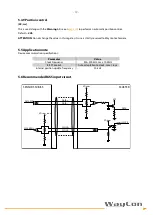- 15 -
5.4 Used registers
Register (hex)
Function
42...43
44...47
48
49
4D
51...53
55
58
59
All registers in this section are listed according to the following scheme:
Function name
[Address, access]
Description of the function and default value.
- Address: register address expressed in hexadecimal notation.
- Access:
ro = read only
rw = read and write
wo = write only
- Default parameter values are written in
bold italics
.
5.4.1 Profile ID
[42...43, ro]
These registers contain the identification code of the used profile.
Register
42
43
Hex
28
12
MXS2-BISS-50-...
14
MXS2-BISS-10-...
15
MXS2-BISS-5-...
16
MXS2-BISS-2-...
17
MXS2-BISS-1-...
See “Standard encoder profile”, “data format”, “Variant 0-24”.
5.4.2 Serial number
[44...47, ro]
These registers show the serial number of the device expressed in hexadecimal notation.
Register 44:
year of production
Register 45:
week of production
Registers 46 and 47:
serial number in ascending order
Содержание MXS2
Страница 1: ...Magnetic Scale MXS2 Manual...