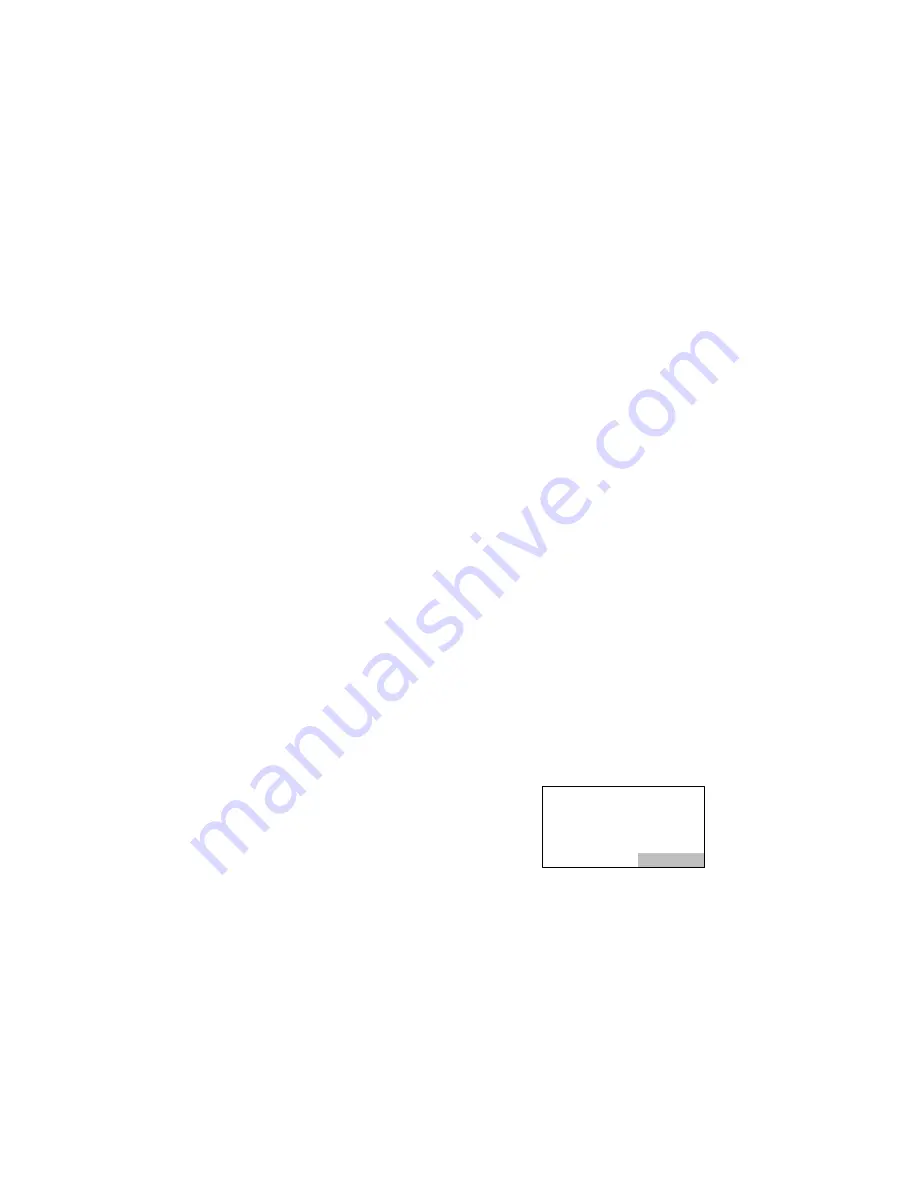
D mode CT
FCC DRAFT
6
Copyright © 2004 Waxess
2 Scroll to Name the Unit and press Select.
3 Enter the name and press Select.
A tone confirms the setting.
Set key beep volume
1 Press Menu, scroll to Ringer/Key Beep and press Select.
The ringer setting menu appears.
2 Highlight Key Beep and press Select.
3 Use up or down to change the setting and press Select.
A tone confirms the setting.
• SET UP CID/CIDW
• SET UP AREA CODE
1 Press Menu, scroll to Setup and press Select.
2 Scroll to Area Code and press Select.
Any area code already programmed appears in the display.
3 Use up/down and select an area code entry.
4 Use the keypad to enter the area code, then press OK.
• REGISTER HANDSET
You can register up to four handsets with the base unit.
1 On the Handset, press Menu, scroll to Setup and press Select.
2 Scroll to Register and press Select.
The display shows “Press and hold Intercom on base, then
OK.”
3 Press and hold Intercom (at least two seconds) until you hear
a beep, then press OK on the Handset.
Registration takes ?? minutes.
When registration completes, you
hear a tone and a message appears.
12:34A 12/23
?
EXIT
Handset1
Handset 1
is registered
Содержание D Mode CT
Страница 1: ...D Mode CT User Guide FCC Draft...
Страница 4: ...D mode CT FCC DRAFT iv Copyright 2004 Waxess...
Страница 6: ...D mode vi Copyright 2004 Waxess...
Страница 25: ...D Mode CT FCC DRAFT 19 Copyright 2004 Waxess...
Страница 26: ...FCC DRAFT 20 Copyright 2004 Waxess D Mode CT User Guide...


























