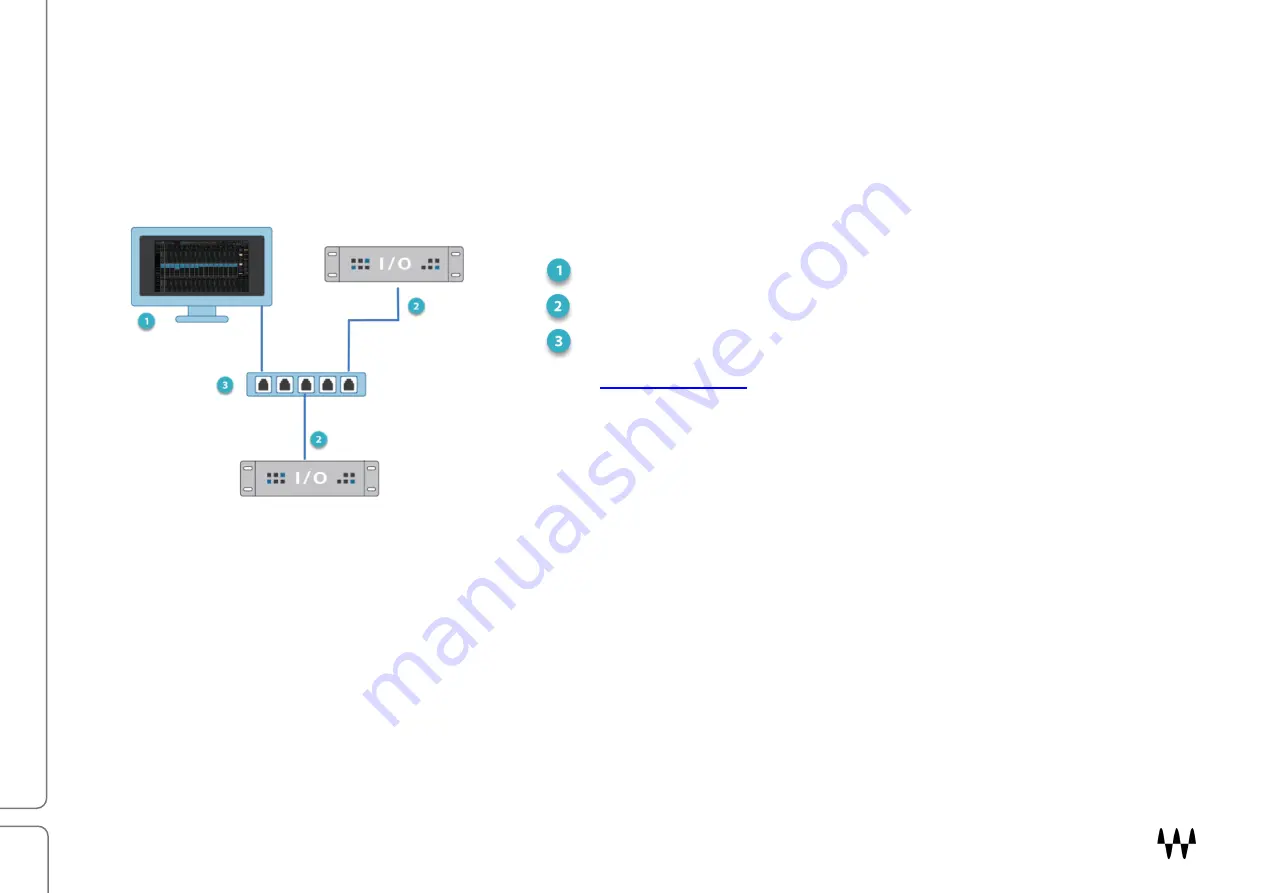
DiGiGrid IOS/IOS-XL / User Guide
7
Add I/Os
Adding I/O devices not only increases the number of I/O channels, but lets you have separate devices for stage and
FOH, or live room and control room. Both the IOS and IOS-XL feature a four-port Ethernet switch to connect with
SoundGrid devices. When more than four device connections are needed, use a "star" network configuration with a 1GB
Ethernet switch. Only use switches tested and approved by Waves.
Host computer
I/O devices
1GB Ethernet switch
See
for a list of supported switches.
You can connect and assign up to 16 SoundGrid I/O devices to the network, depending on the SoundGrid host
application. All SoundGrid I/O devices, hosts, and servers are connected through the Ethernet switch. You can also add
more computers to enable audio streaming among hosts.
Содержание DiGiGrid IOS
Страница 1: ...User Guide DiGiGrid IOS IOS XL ...








































