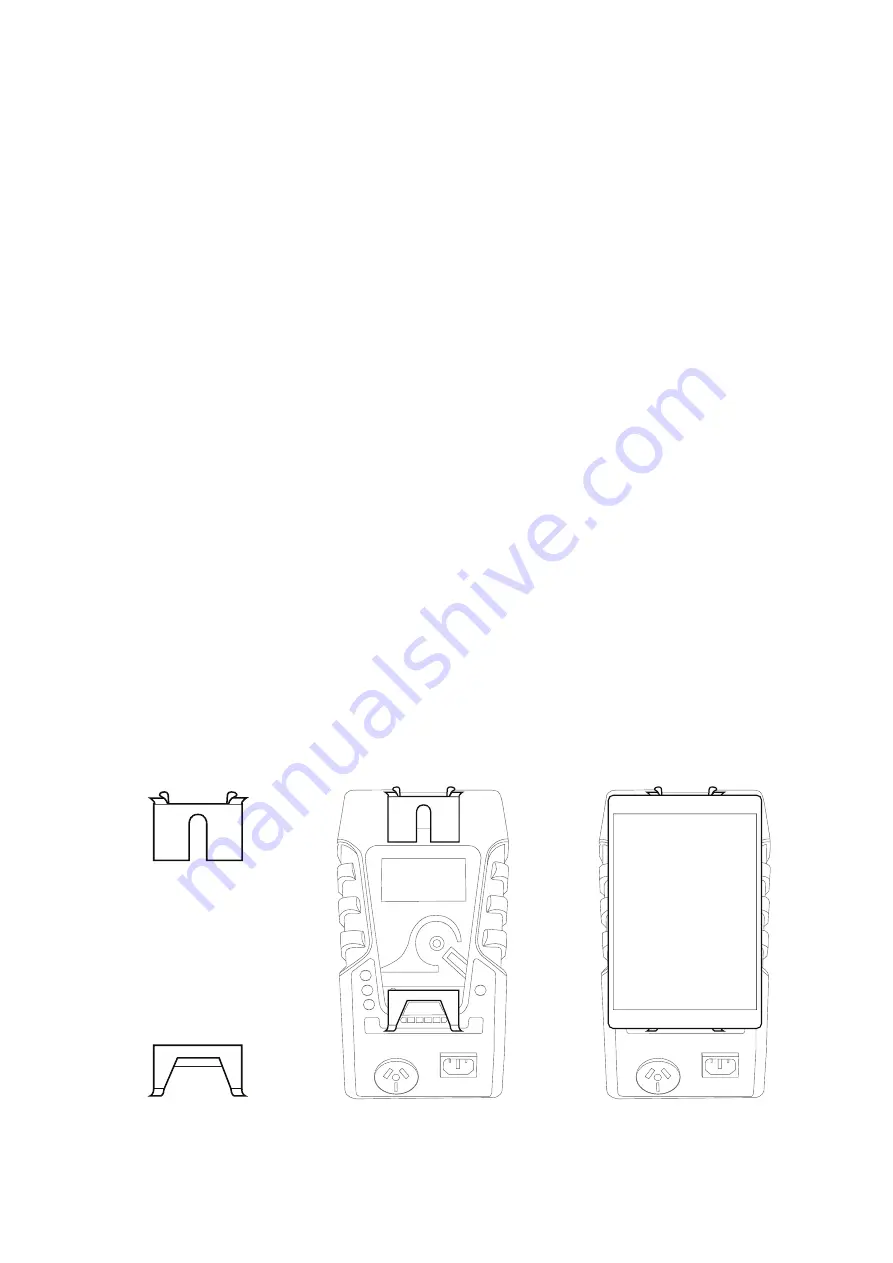
8
TnT Titan
User Manual
Wavecom
Using the Tablet
The TnT Titan comes with an Android tablet to be used with the WinPATS App to control your tester, save your
test results and generate reports. In the next section you will find a short introduction to using the TnT Titan
with your tablet, and more detailed, step by step guides are available on our website - www.wavecom.com.au
The tablet provided is intended for use with WinPATS only - using additional apps (other than those already
installed) may interfere with the functions of WinPATS and may slow down the app significantly. We strongly
recommend that you do not install other apps on this tablet, to ensure the stable operation of the WinPATS
App.
Before using your tablet with WinPATS, you must set it up as per the manufacturers instructions, and connect it
to the internet (via 4G or wifi). We also recommend that the tablet is fully charged before the first use.
Your tablet warranty is covered by the manufacturer (Telstra). While Wavecom are happy to provide support to
help you use your tablet for WinPATS, any issues that arise from the tablet (and not the WinPATS App) will need
to be resolved with the manufacturer.
With your TnT Titan you will have two tablet docking accessories. These are to be attached to your tablet so you
can secure your tablet to your TnT Titan.
To attach the docking accessories, we recommend docking them to the TnT Titan as shown below.
Then, peel off the backing plastic to expose the adhesive and place your tablet onto the docking accessories.
Take care to ensure that your tablet’s camera and charging port are not blocked by the docking accessories.























