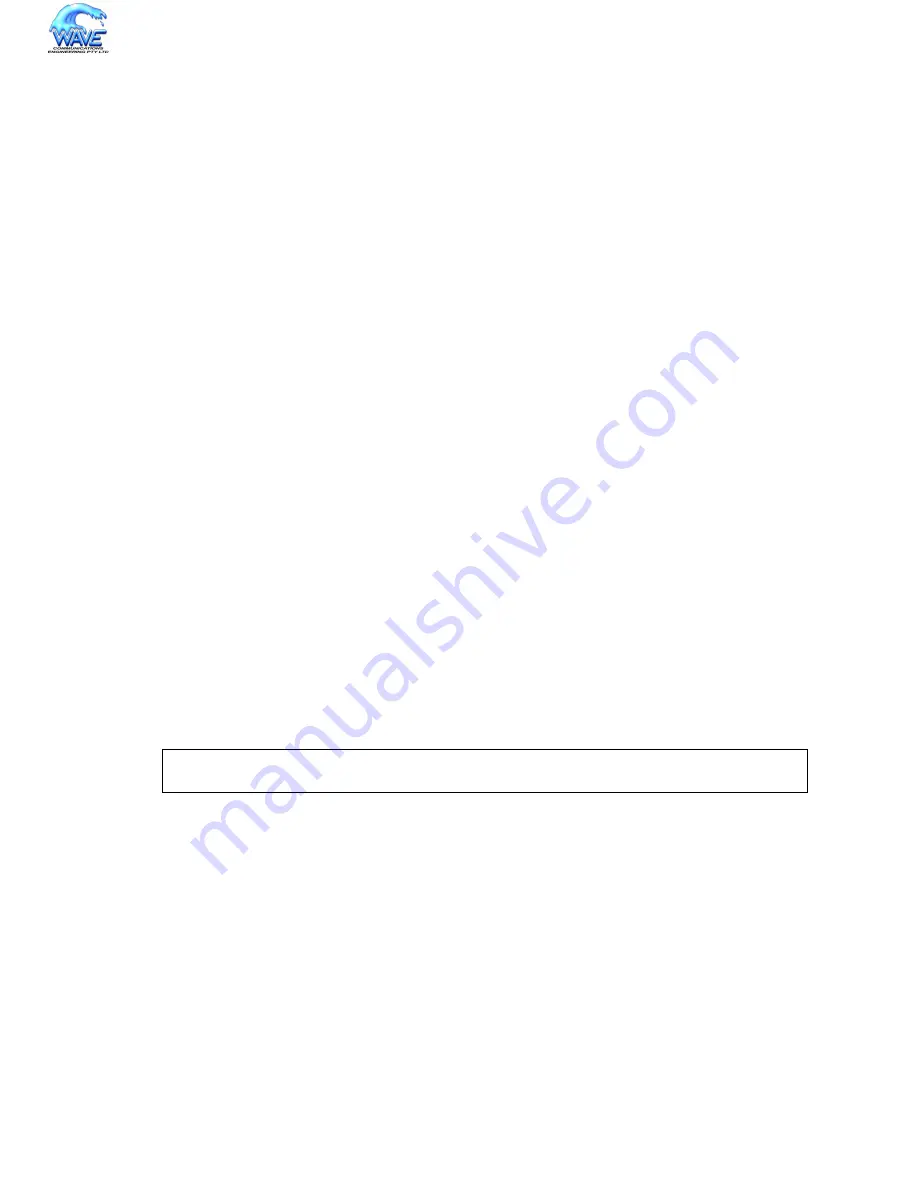
RT9 Powershelf
Rectifier Technologies
158-1806-01.doc
42
2-Mar-06
Serial Number 1297-041
Software Version V03.9 (000211)
Press Enter to go into Setup Mode
4. To enter the Setup Mode, you must press Enter within 3 seconds.
*** basic parameters
Hardware: Ethernet Autodetect
IP addr 192.168.000.098, no gateway set
***************** Channel 1 *****************
Baudrate 09600, I/F Mode 4C, Flow 00
Port 10001
Remote IP Adr: --- none ---, Port 00000
Connect Mode: C0
Disconn Mode: 00
Flush
Mode: 00
Change Setup
: 0 Server configuration
1 Channel 1 configuration
7 Factory defaults
8 Exit without save
9 Save and exit
Your choice ?
5. Select an option on the menu by entering the number of the option in the
Your
choice
? field and pressing
Enter
.
.
6. To enter a value for a parameter, type the value and press
Enter
, or to confirm a
current value, just press
Enter
.
7. When you are finished, save the new configurations (option
9
). The unit will
reboot.
7.2.4 Server Configuration (Network Configuration)
These are the unit’s basic network parameters. The following parameters are
displayed when you select login into the unit:
*** basic parameters
Hardware: Ethernet Autodetect
IP addr 192.168.000.098, no gateway set
Select 0 and press Enter to configure the Lantronix Interface Server’s basic
parameters
IP Address
The IP address must be set to a unique value in your network.
Note: Lantronix Interface cannot connect to the network if the assigned IP address
is already in use by another device.



































