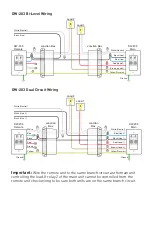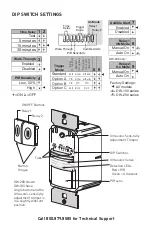Alerts
The DW can provide audible and/or visible alerts as a warning before the load
turns OFF.
Turning ON the Load (ON Mode)
The relays are programmed independently for either Auto ON or Manual ON. In
either mode, the load can be turned ON or OFF using the ON/OFF button.
Unit will beep at one minute, at 30 seconds and at 10
seconds before turning OFF load. When Walk-Through
is active, the unit beeps three times at 10 seconds
before the load turns OFF.
Audible Alerts
(DIP 7 ON)
No audible warnings provided.
No Audible Alerts
(DIP 7 OFF)
Call 800.879.8585 for Technical Support
**
DW-103: DIP switch 9 is not used. DW-203: DIP switch 9 default is ON to
comply with CA Energy Commission Title 24 bi-level switching requirements.
Manual ON
DIP 8
ON
for Relay 1
DIP 9
**
ON
for Relay 2
Auto ON
DIP 8
OFF
for Relay 1
DIP 9** OFF
for Relay 2
With an ON Mode DIP switch in the OFF position, the load turns
ON and OFF automatically based on occupancy. If the load is
turned OFF manually, Presentation Mode operation applies. This
prevents the load from turning ON automatically after it was
deliberately turned OFF. Pressing the button to turn lights ON
returns the sensor to Auto ON mode.
With an ON Mode DIP switch in the ON position, the occupant
must press the ON/OFF button to turn ON the load. The sensor
keeps the load ON until no motion is detected for the selected
time delay. There is a 30 second re-retrigger delay. If occupancy
re-triggers during the delay (see Trigger Mode), the sensor
turns the load back ON. After the re-trigger delay elapses the
ON/OFF button must be pressed to turn ON the load.
Model #
Relay
Default ON Mode
DIP switch #
Setting
DW-103
1
Manual ON
8
ON
DW-203
1
Auto ON
8
OFF
2
Manual ON
9
ON