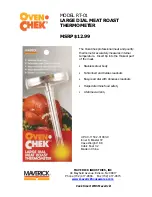19
In order to enter in the menu, press on the escape key
during 5 seconds, the following display with the first parameter
appears:
- Once you entered in the menu, go to the parameter which you
want change by using the keys
(
◄)
or
(
►)
.
- Use the keys
(+)
or
(-)
to edit and modify and confirm by
pushing the
(OK)
key.
-
To leave the parameter menu, go to the parameter “
End
” and
press the
(OK)
key.
Содержание BT-DRF-02
Страница 1: ...1 BT DRF 02 ...
Страница 23: ...23 ...
Страница 45: ...45 ...
Страница 61: ...61 8 Fortgeschrittenes Installationsmenü der Parameter Eingang ins Menü des Thermostates BT DRF 02 5s ...
Страница 81: ...81 8 Pokročilé instalační menu parametrů Entrada en el menú del termóstato BT DRF 02 5s ...
Страница 86: ...86 PPLIMF15053Ba ...