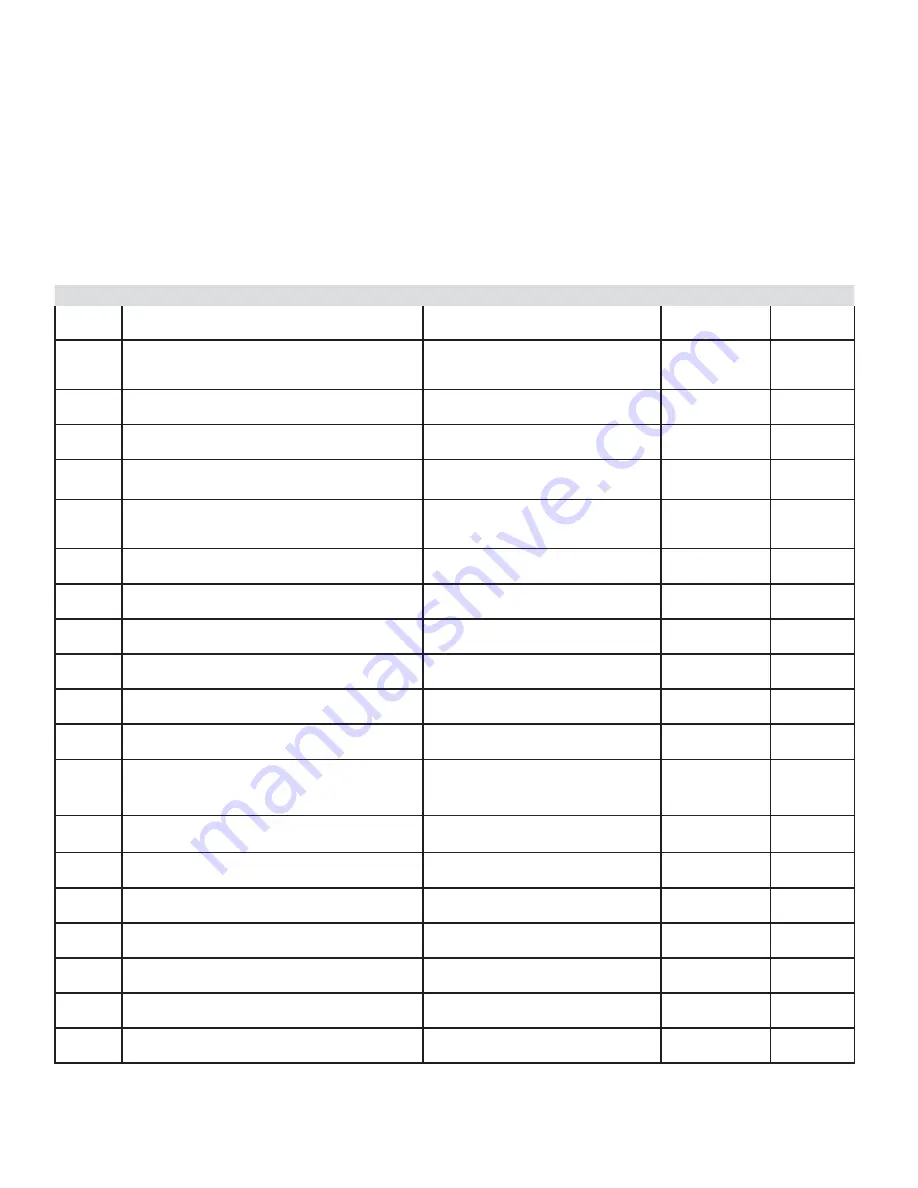
Watlow Controls
2
EHG SL 10 User’s Manual
Navigating the Series EHG SL 10 with the Front Panel
The three-character display normally shows the process
temperature. Press the Mode Key once to view the Set
Point value. The right decimal point will illuminate
when viewing the Set Point value. Press the Up-Arrow
or Down-Arrow Key to change the Set Point. Press the
Mode Key again to return to the process temperature
display. Otherwise the display will automatically return
to showing the process temperature after three seconds.
To view or change parameter values, hold down
both the Up-Arrow and Down-Arrow Keys for five
seconds. This will display the Set Point High Limit
prompt. Press the Mode Key to view the other param-
eter prompts. Press the Up-Arrow or Down-Arrow Key
once to view a parameter’s value. Press the Up-Arrow
or Down-Arrow Key to increase or decrease that value.
Press the Mode Key to again display the prompt and
again to display the next prompt. Press the Mode Key
at the Display Build Number prompt to return to the
process value display.
Display
Parameter Name & Description
Range
Default
Access
Set Point
Set the set point.
0°C (32°F) to Set Point High Limit
150°C (302°F)
read/write
[SLA]
Set Point High Limit Alarm
Set the temperature at which the limit will turn off
the heater.
0 to 220°C (32 to 428°F)
200°C (392°F)
read/write
[HtA]
High Temperature Alert (Above Set Point)
Set the high temperature that will trigger an alert.
1 to 99°C (2 to 178°F)
20°C (36°F)
read/write
[LtA]
Low Temperature Alert (Below Set Point)
Set the low temperature that will trigger an alert.
5 to 99°C (9 to 178°F)
20°C (36°F)
read/write
[Cnt]
Control Mode Select
Select a control method.
[onF]
on-off
[PId]
PID
[onF]
on-off
read/write
[HyS]
On-Off Hysteresis
Set the how far below the set point the temperature
can drop before the heater turns on.
3 to 28°C (5 to 50°F)
3°C (6°F)
read/write
[`Pb]
Proportional Band
Set the proportional band.
0 to 68°C (0 to 122°F)
0°C or F
read/write
[Int]
Integral
Set the integral value.
0 to 999
0
read/write
[dEu]
Derivative
Set the derivative value.
0 to 999
0
read/write
[`Ct]
Cycle Time
Set the cycle time.
5 to 60
10
read/write
[Abt]
Ambient Temperature
View the ambient temperature.
read only
[Adr]
Modbus Device Address
View the controller release version.
1 to 247
1
read/write
[bAU]
Modbus Baud Rate
Select the communication speed.
[`96]
9,600
[192]
19,200
[384]
38,400
[`96]
9,600
read/write
[`tU]
Temperature Units
Select the temperature scale.
F
C
C
read/write
[bru]
Base Release Version
View the controller’s base release version.
read only
[bPu]
Base Prototype Version
View the controller’s base prototype version.
read only
[bbu]
Base Build Number
View the controller’s base build number.
read only
[dru]
Display Release Version
View the interface’s release version.
read only
[dPu]
Display Prototype Version
View the interface’s prototype version.
read only
[dbu]
Display Build Number
View the interface’s build number.
read only




