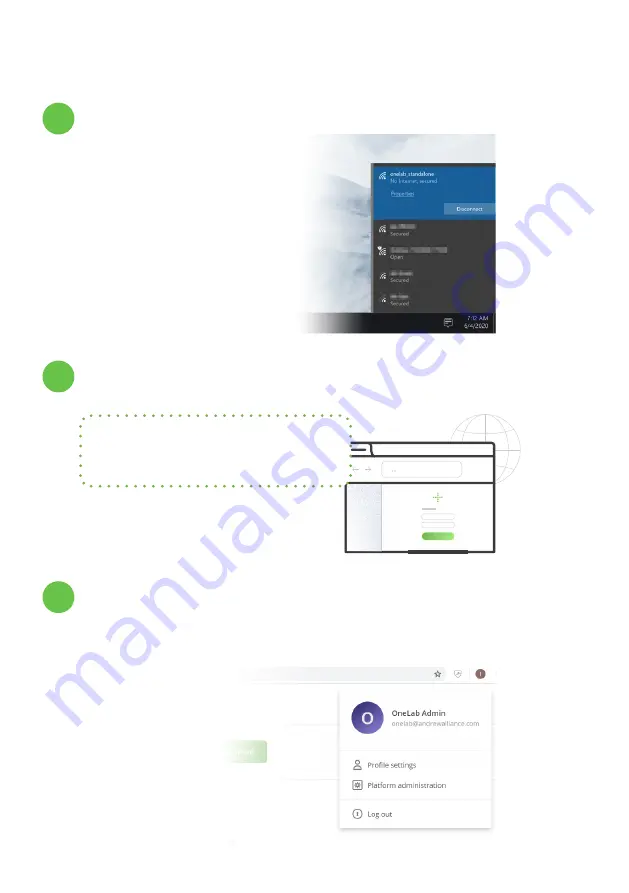
B. Access to OneLab
1
2
3
Connect your compute to OneLab standalone WiFi network
a.
Go to your Wi-Fi settings
and select the network
named
“onelab_standalone”
b.
Enter network password
“OneLab_Standalone”
Launch a web browser, type
http://192.168.5.1
and log into OneLab using the credentials
IMPORTANT!
Change the OneLab credentials
http://
192.168.5.1
Work email:
Password:
onelab
a.
On OneLab, click on the menu located in the top right
b.
Click on
“Profile settings”
,
go to
“Account Password”
area
and create a new password








