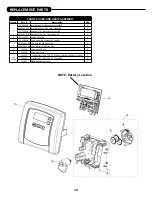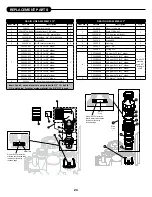14
15
PROBLEM
CAUSE
CORRECTION
21 . Err – 201
200 errors are only
viewable in history
screens. These do not
flash when error occurs.
A. Invalid regeneration cycle step detected.
A. Replace PC board.
22 . Err – 202
200 errors are only
viewable in history
screens. These do not
flash when error occurs.
A. Short power disruption.
A. Check transformer voltage and verify power source.
B. Foreign material dislodged.
B. Check piston and stack for damage.
23 . Err – 204 = Leak
detected
200 errors are only
viewable in history
screens. These do not
flash when error occurs.
A. Occurs when dP input is active for “ALARM” and the
input is closed. The alarm buzzer will activate and the
screen will display the error.
A. Check for low flow leak. Press NEXT and REGEN
buttons for 3 seconds to resynchronize software
with piston position or disconnect power supply
from PC Board for 5 seconds
and then reconnect to clear error.
24 . Err – 400
*
Memory Errors
*All 400 errors pertain to
memory related errors.
400 and 200 errors are
only viewable in history
screens. These do not
flash when error occurs.
A. Depleted Battery.
A. See Operating Display and Maintenance section.
B. Defective PC Board.
B. Replace PC board.
TROUBLESHOOTING GUIDE
Содержание ASP-TW
Страница 16: ...16 This page intentionally left blank...
Страница 17: ...17 This page intentionally left blank...
Страница 20: ...20 REPLACEMENT PARTS...