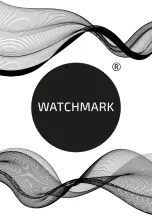Features available on the Smartwatch
"Find phone" function
Information
Music control
Once you have correctly paired your device with the app on
your phone, you will be able to quickly find your phone. When
you select "Find phone", your phone will start vibrating and
ringing. On the watch, you will find this function by swiping the
main screen to the left.
Once the watch is connected to your phone via the app and
you have allowed the appropriate permissions, the watch will
display incoming notifications for messages, calls and
information from social networks. In order for the notifications to
display, this function must be enabled in the app (see page 17
for more). You will find the latest notification when you slide the
main screen to the left under the name 'Information'.
When you connect your watch to your phone via the app and
turn on music on your phone, you can pause and resume
music, as well as rewind and rewind songs. To control music,
turn it on on your phone and then find the "Music" function in
the menu when you slide the screen to the left.
13
Содержание WGT2
Страница 1: ...USER MANUAL WWW WATCHMARK COM...
Страница 25: ......