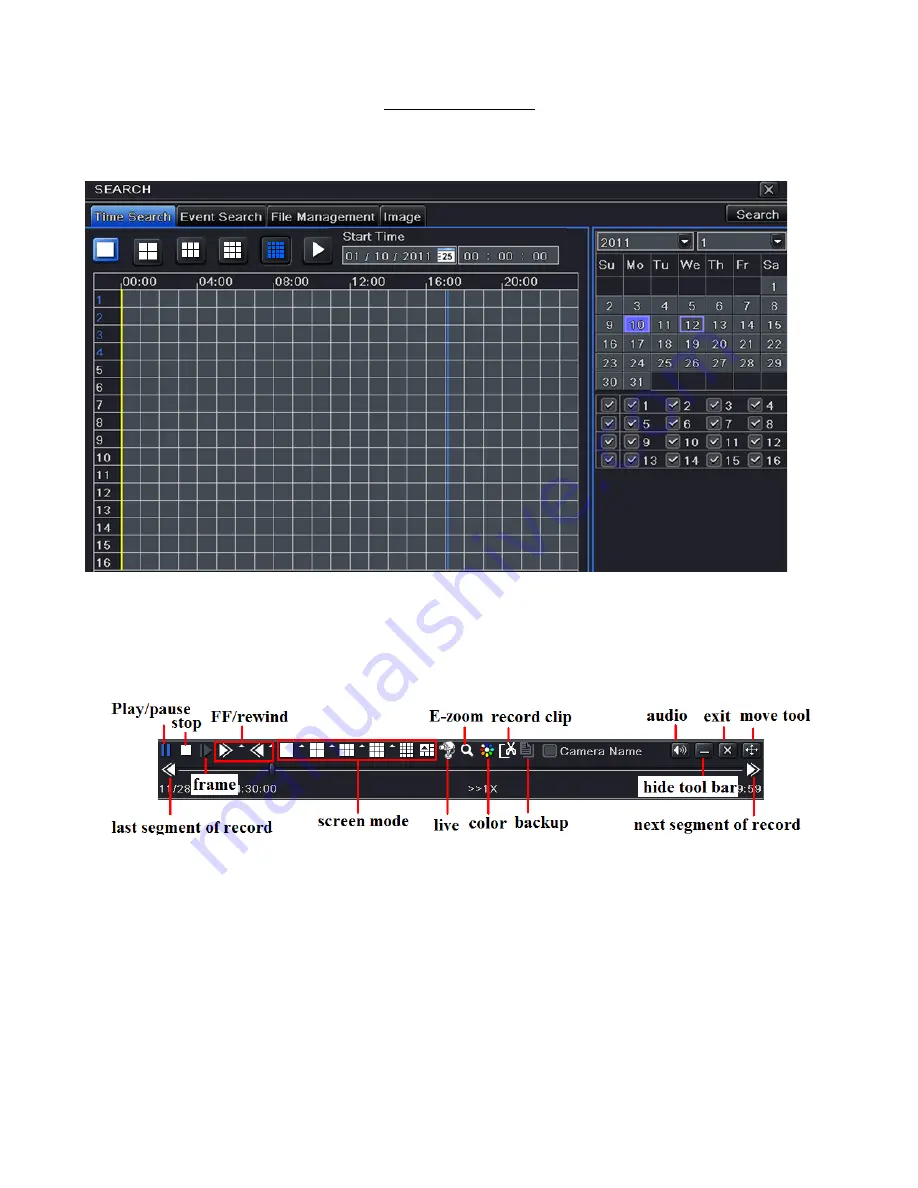
Video Playback
Access the Function Menu and click on the Search icon then click on Time Search.
Select the Date on the right. Then select the camera number(s) that you want to view. Click the Search
button in the upper-right corner. This will bring up a timeline for the day specified along with each
camera and the recordings. Click on the time (in the grid) that you would like to view and click the
Play button at the top. Use the playback controls at the bottom.
Watcherproducts.com ♦ Watcher Products ♦ 877-289-2824 4














